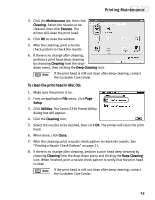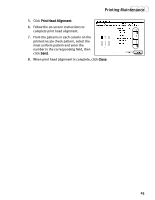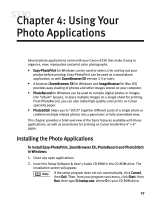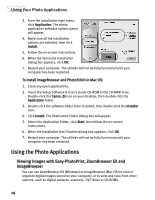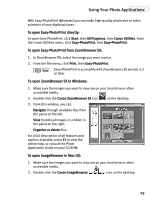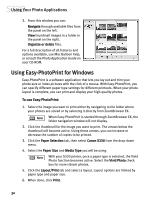Canon S330 S330 Quick Start Guide - Page 29
Print Head Alignment, Close
 |
View all Canon S330 manuals
Add to My Manuals
Save this manual to your list of manuals |
Page 29 highlights
Printing Maintenance 5. Click Print Head Alignment. 6. Follow the on-screen instructions to complete print head alignment. 7. From the patterns in each column on the printed nozzle check pattern, select the most uniform pattern and enter the number in the corresponding field, then click Send. 8. When print head alignment is complete, click Close. 25
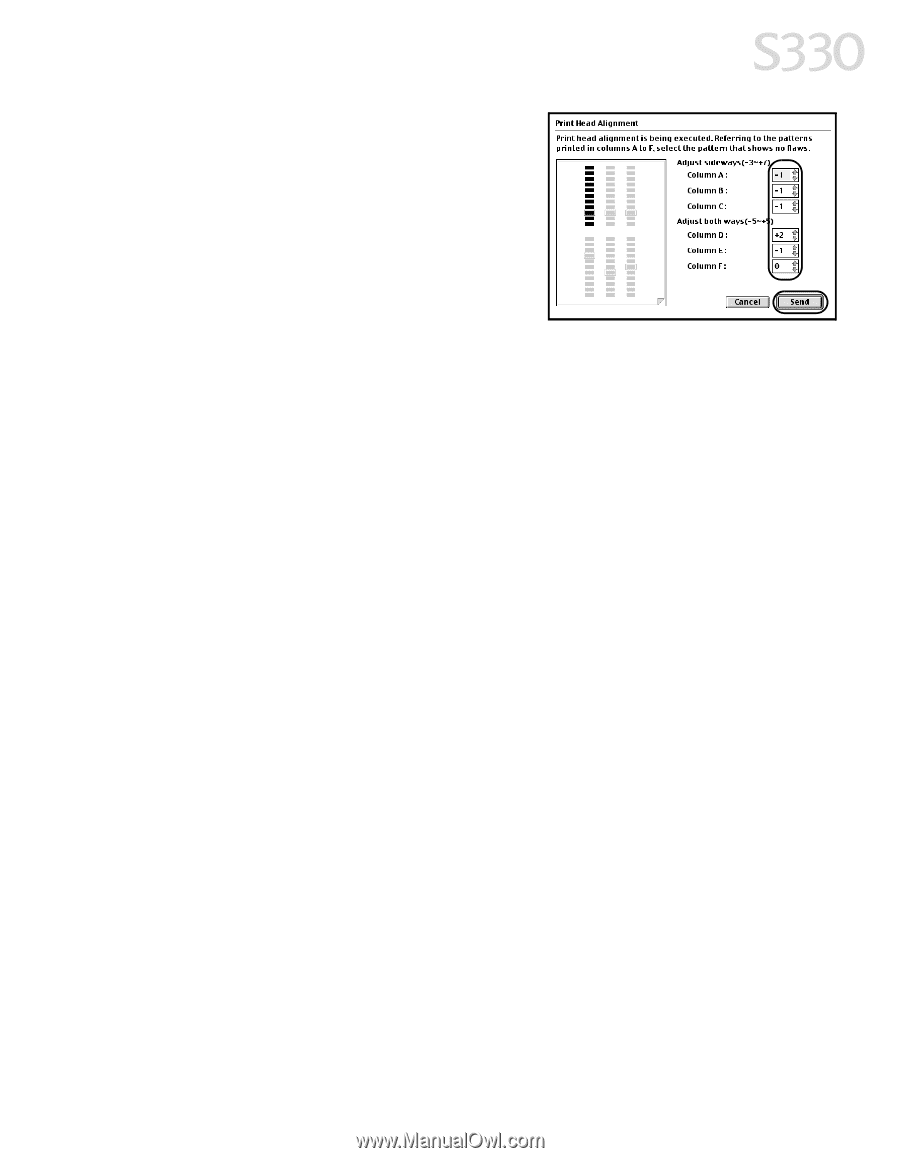
Printing Maintenance
25
5.
Click
Print Head Alignment
.
6.
Follow the on-screen instructions to
complete print head alignment.
7.
From the patterns in each column on the
printed nozzle check pattern, select the
most uniform pattern and enter the
number in the corresponding field, then
click
Send
.
8.
When print head alignment is complete, click
Close
.