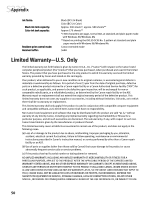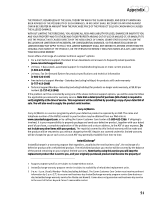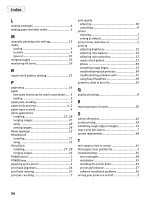54
Index
L
loading envelopes
...........................................
6
loading paper and other media
..........................
5
M
manually adjusting color settings
.....................
13
media
loading
.......................................................
5
to avoid
.......................................................
4
types of
.....................................................
10
merging images
............................................
32
monitoring ink levels
......................................
19
N
nozzle check pattern, printing
.........................
21
P
page setup
...................................................
14
paper
how many sheets can be used in auto feeder
.....
5
loading
.......................................................
5
paper jams, avoiding
........................................
5
paper thickness lever
...................................
4
,
5
paper types to avoid
........................................
4
photo applications
installing
.............................................
27
,
28
merging images
..........................................
32
using
........................................................
28
viewing images
...........................................
28
Photo Optimizer
............................................
13
PhotoRecord
installing
...................................................
27
using
........................................................
31
PhotoStitch
installing
.............................................
27
,
28
merging images
..........................................
32
POWER button
.................................................
2
POWER lamp
...................................................
2
powering up the printer
....................................
2
print head alignment
......................................
24
print head cleaning
........................................
22
print job, canceling
..........................................
7
print quality
adjusting
...................................................
10
controlling
...................................................
9
printer
choosing
.....................................................
2
setting as default
..........................................
2
printer driver, definition of
................................
2
printing
adjusting brightness
...................................
12
adjusting color balance
................................
12
adjusting color saturation
............................
12
nozzle check pattern
...................................
21
photos
......................................................
29
smoothing rough edges
...............................
13
troubleshooting bad printouts
......................
39
troubleshooting problems with
.....................
37
using Easy-PhotoPrint
..................................
29
problems, what to do to fix
..............................
35
Q
quality of printing
............................................
9
R
replacing empty ink tanks
...............................
20
S
safety information
.........................................
45
scaled printing
..............................................
16
smoothing rough edges in images
....................
13
stop a print job, how to
.....................................
7
system requirements
.....................................
48
T
tech support, how to contact
...........................
41
thick paper, lever position for
............................
5
troubleshooting
............................................
35
error messages
...........................................
39
installation
................................................
35
installing the printer driver
...........................
35
printer performance
....................................
37
software installation problems
......................
35
turning your printer on and off
...........................
2