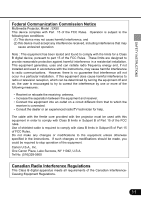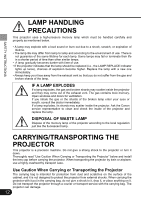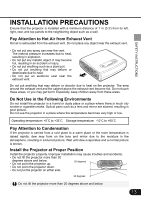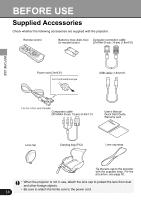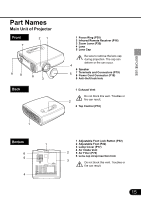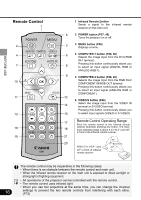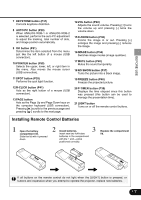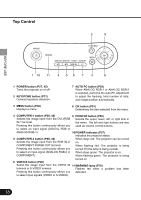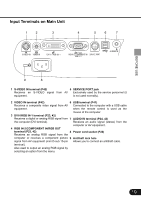Canon SX50 Realis_E.pdf - Page 14
Before Use - user manual
 |
UPC - 013803046830
View all Canon SX50 manuals
Add to My Manuals
Save this manual to your list of manuals |
Page 14 highlights
BEFORE USE Supplied Accessories Check whether the following accessories are supplied with the projector. Remote control Batteries (type AAA, two) Computer connection cable for remote control (DVI/Mini D-sub, 15-pin) (1.8m/5.9') Power cord (2m/6.6') USB cable (1.8m/5.9') BEFORE USE Component cable (RCA/Mini D-sub, 15-pin) (0.4m/1.3') User's Manual Quick Start Guide Warranty card Lens cap Carrying bag (P12) Lens cap strap Tie the lens cap to the projector with the supplied strap. For the procedure, see page 92. • When the projector is not in use, attach the lens cap to protect the lens from dust and other foreign objects. • Be sure to attach the ferrite core to the power cord. 14
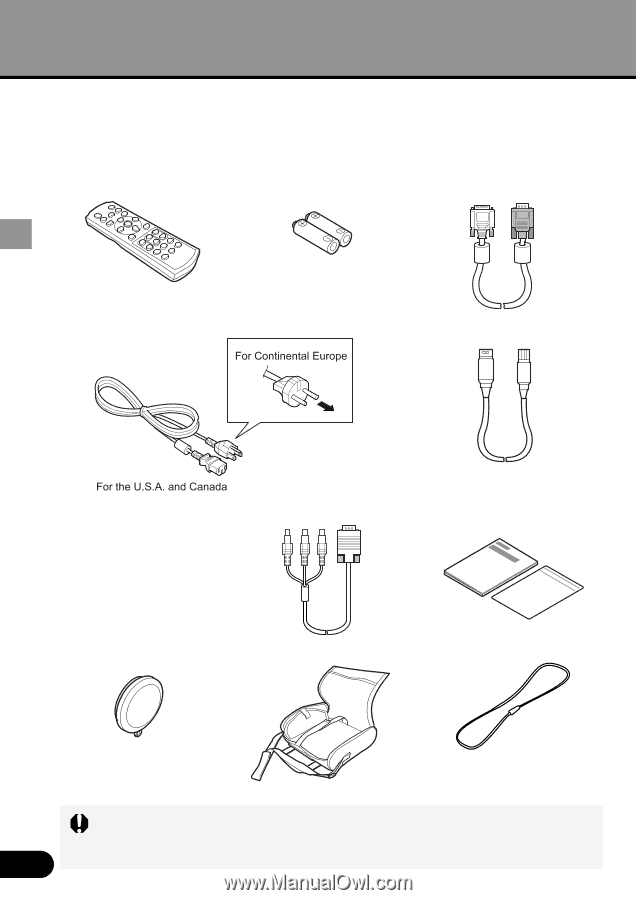
14
BEFORE USE
Supplied Accessories
Check whether the following accessories are supplied with the projector.
•
When the projector is not in use, attach the lens cap to protect the lens from dust
and other foreign objects.
•
Be sure to attach the ferrite core to the power cord.
Remote control
Power cord (2m/6.6')
Batteries (type AAA, two)
for remote control
USB cable (1.8m/5.9'
)
Computer connection cable
(DVI/Mini D-sub, 15-pin) (1.8m/5.9')
Carrying bag (P12)
Lens cap
Lens cap strap
Tie the lens cap to the projector
with the supplied strap. For the
procedure, see page 92.
Component cable
(RCA/Mini D-sub, 15-pin) (0.4m/1.3')
User’s Manual
Quick Start Guide
Warranty card
BEFORE USE