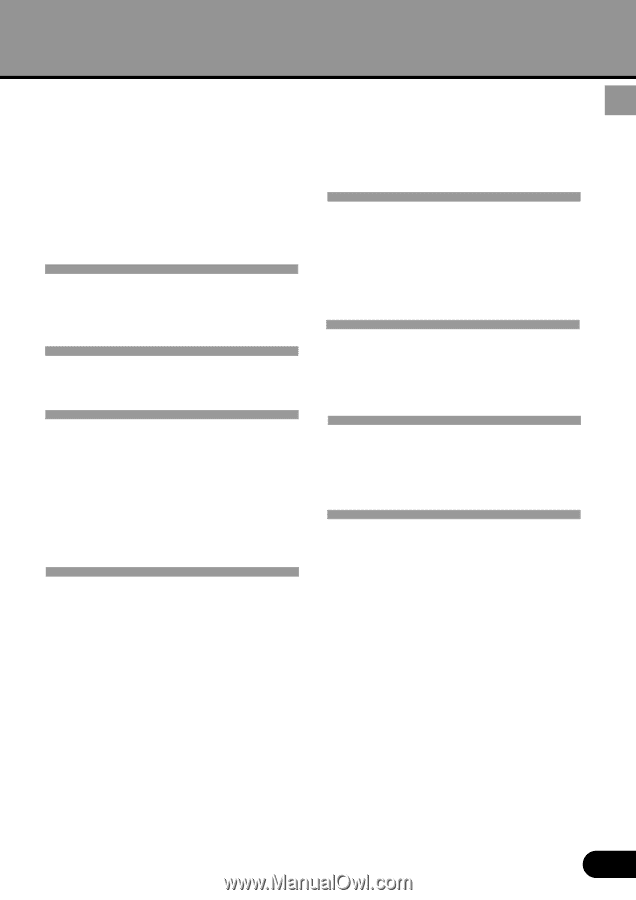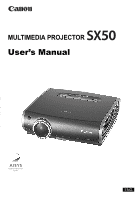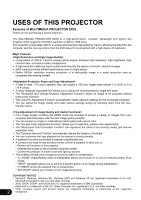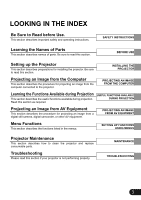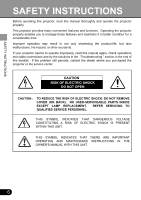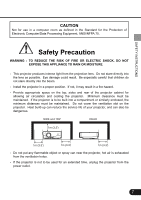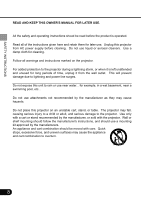Canon SX50 Realis_E.pdf - Page 5
Table Of Contents - manual
 |
UPC - 013803046830
View all Canon SX50 manuals
Add to My Manuals
Save this manual to your list of manuals |
Page 5 highlights
TABLE OF CONTENTS TABLE OF CONTENTS USES OF THIS PROJECTOR 2 LOOKING IN THE INDEX 3 SUPPLIED MANUALS AND SYMBOLS IN THIS MANUAL 4 TABLE OF CONTENTS 5 SAFETY INSTRUCTIONS 6 BEFORE USE 14 Supplied Accessories 14 Part Names 15 INSTALLING THE PROJECTOR ......... 20 Determining the Distance to the Screen .....20 PROJECTING AN IMAGE FROM AV EQUIPMENT 42 Connecting the Projector to AV Equipment 42 Starting Projection 44 Adjusting the Image 48 SETTING UP FUNCTIONS USING MENUS 49 Using Menus 49 Display Settings Menu 52 Image Adj. Menu 62 System Settings Menu 69 MAINTENANCE 75 Cleaning the Projector 75 Cleaning and Replacing the Air Filter .........76 Replacing the Lamp 77 PROJECTING AN IMAGE FROM THE COMPUTER 23 Connecting the Projector to the Computer..23 Starting Projection 26 Adjusting the Image 30 Turning Off the Projector 35 Setting up the Power Management Function 36 USEFUL FUNCTIONS AVAILABLE DURING PROJECTION 37 Blacking Out an Image Temporarily 37 Making an Image Larger/Smaller 38 Showing the Elapsed Time 39 Indicating a Position with a Spotlight ..........39 Freezing the Picture 40 Muting the Sound/Adjusting the Volume .....40 Operating the Mouse Using the Remote Control 41 TROUBLESHOOTING 79 Understanding the Warning Lamp Flash Patterns 79 Symptoms and Solutions 80 APPENDIX 84 Computer Signal Types 84 Relationship between Screen Size and Projection Distance 85 Menu Configuration 86 Glossary 88 Specifications 90 * "Display Settings Menu", "Image Adj. Menu" and "System Settings Menu" have detailed contents on their title pages. 5