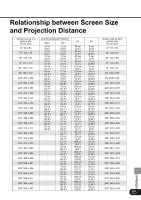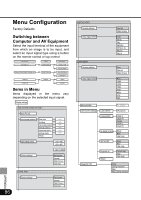Canon SX50 Realis_E.pdf - Page 81
No sound, Out of focus, Top/bottom or left/right reversed
 |
UPC - 013803046830
View all Canon SX50 manuals
Add to My Manuals
Save this manual to your list of manuals |
Page 81 highlights
No sound Cause Countermeasure The audio cable is not connected Check whether the audio cable is connected properly. properly. (P24, 43) The [MUTE] function is selected. Press the [MUTE] button on the remote control. (P40) The volume level is adjusted to the Adjust the [VOL+] button on the remote control or top con- minimum. trol to adjust the volume level. (P40) An audio cable with a built-in resistor Use an audio cable without a built-in resistor. is used. Out of focus Cause Countermeasure The image is out of focus. Adjust the focus. (P30) The lens cap is not removed. Remove the lens cap. (P92) The distance to the screen is too Check whether the distance to the screen is proper. short. If the distance is shorter than about 3.9' (1.2 m), the image cannot be brought to a focus. (P20, 85) The projector is not placed straight in Check whether an image is obliquely projected to the front of the screen. screen. A slight error in the projection angle can be cor- rected through keystone adjustment. (P21, 31) The projector has been moved to a When the projector is moved from a low-temperature place where the difference in tempera- place to a high-temperature place, dews may form on the ture is large. lens. Dews will evaporate a while later and the projector will be able to project a normal image. Top/bottom or left/right reversed Cause Countermeasure An image is projected with its top and The ceiling mounted/rear projection setting is incorrect. bottom or left and right reversed. Check the "Image flip H/V" setting in the Display settings menu. (P61) TROUBLESHOOTING 81