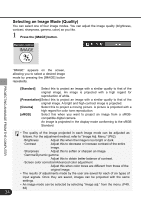Canon SX50 Realis_E.pdf - Page 37
Useful Functions Available, During Projection
 |
UPC - 013803046830
View all Canon SX50 manuals
Add to My Manuals
Save this manual to your list of manuals |
Page 37 highlights
USEFUL FUNCTIONS AVAILABLE DURING PROJECTION Let's take a look at the useful functions available when you make a presentation with a computer connected to the projector. Blacking Out an Image Temporarily [NO SHOW P37 Making an Image Larger/Smaller [D.ZOOM P38 Blacking Out an Image Temporarily [NO SHOW] Useful when: • You finished the presentation. • You want to divert attendees' attention from the screen. Showing the Elapsed Time [P-TIMER P39 Pointing to a Position with a Spotlight [SPOT P39 Black out the image temporarily. Blacking out an Image Remote control Freezing a Image [FREEZE P40 Muting the Sound/Adjusting the Volume [MUTE/VOL P40 Operating the Mouse Using the Remote Control P41 The screen changes to black or blue. Showing the Image Again • A unique logo can be captured. (P59) • The company logo can be shown while the image is blacked out. (P60) USEFUL FUNCTIONS AVAILABLE DURING PROJECTION 37