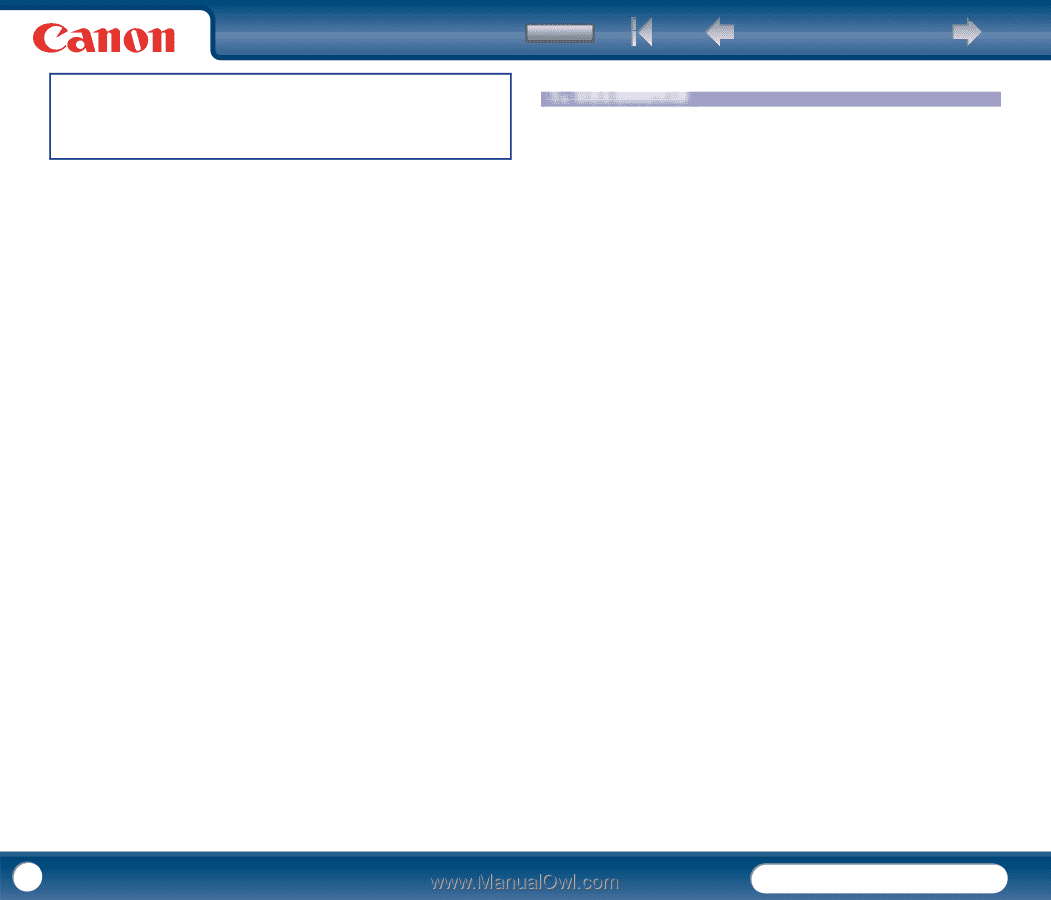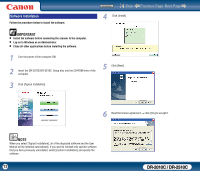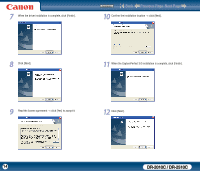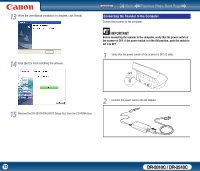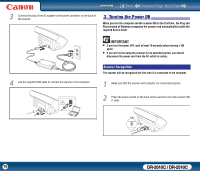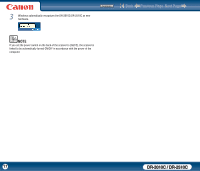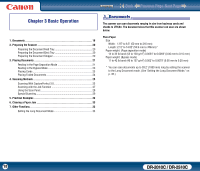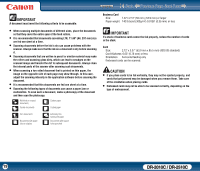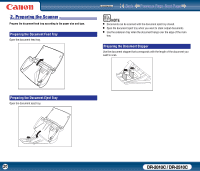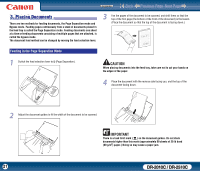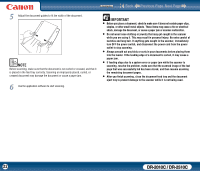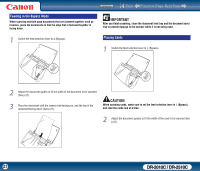Canon imageFORMULA DR-2010C Compact Color Scanner User Manual - Page 18
Basic Operation, 1. Documents
 |
View all Canon imageFORMULA DR-2010C Compact Color Scanner manuals
Add to My Manuals
Save this manual to your list of manuals |
Page 18 highlights
Contents Back Previous Page Next Page Chapter 3 Basic Operation 1. Documents 18 2. Preparing the Scanner 20 Preparing the Document Feed Tray 20 Preparing the Document Eject Tray 20 Preparing the Document Stopper 20 3. Placing Documents 21 Feeding in the Page Separation Mode 21 Feeding in the Bypass Mode 23 Placing Cards 23 Placing Folded Documents 24 4. Scanning Methods 25 Scanning With CapturePerfect 3.0 25 Scanning with the Job Function 27 Using the Scan Panel 28 Special Scanning 29 5. Practical Examples 32 6. Clearing a Paper Jam 33 7. Other Functions 35 Setting the Long Document Mode 35 11..DDoocucmumenetsnts The scanner can scan documents ranging in size from business cards and checks to LTR/A4. The document sizes that this scanner can scan are shown below. Plain Paper Size Width: 1.97" to 8.5" (50 mm to 216 mm) Length: 2.12" to 14.02" (53.9 mm to 356mm)* Paper weight: (Page separation mode) 14 to 32 lb bond (52 to 128 g/m2) 0.0024" to 0.0059" (0.06 mm to 0.15 mm) Paper weight: (Bypass mode) 11 to 42 lb bond (40 to 157 g/m2) 0.002" to 0.0079" (0.05 mm to 0.20 mm) * You can scan documents up to 39.2" (1000 mm) long by setting the scanner to the Long Document mode. (See "Setting the Long Document Mode," on p. 35.) 18 DR-2010C / DR-2510C