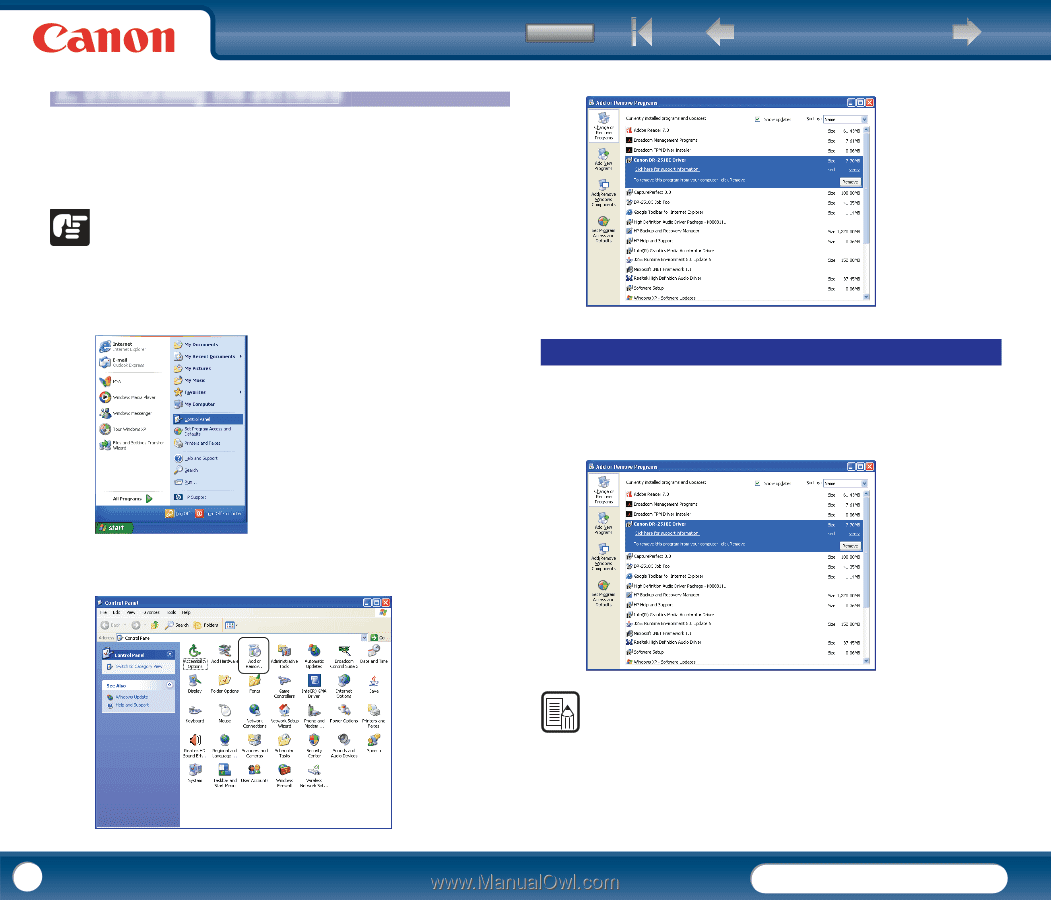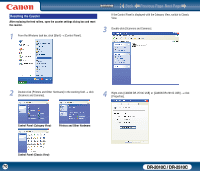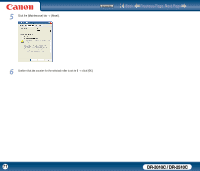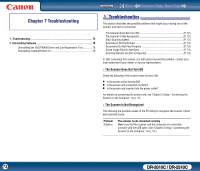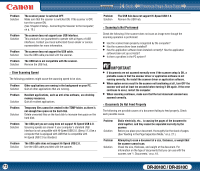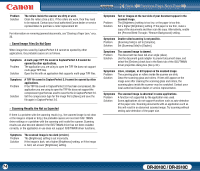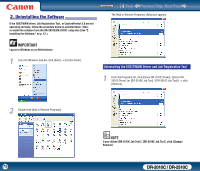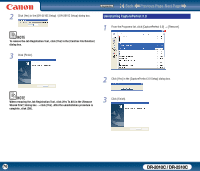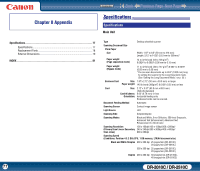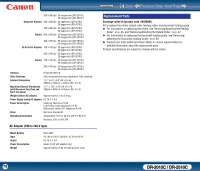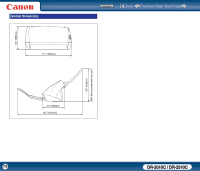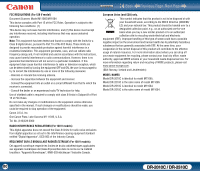Canon imageFORMULA DR-2010C Compact Color Scanner User Manual - Page 75
Uninstalling Software, Uninstalling the ISIS/TWAIN Driver and Job Registration Tool
 |
View all Canon imageFORMULA DR-2010C Compact Color Scanner manuals
Add to My Manuals
Save this manual to your list of manuals |
Page 75 highlights
22..UUnninisntsatllainllginSgoftthwearSeoftware If the ISIS/TWAIN driver, Job Registration Tool, or CapturePerfect 3.0 are not operating normally, follow the procedure below to uninstall them. Then, re-install the software from the DR-2010C/DR-2510C setup disc (See "2. Installing the Software," on p. 12.). Contents Back Previous Page Next Page The [Add or Remove Programs] dialog box appears. IMPORTANT Log on to Windows as an Administrator. 1 From the Windows task bar, click [Start] → [Control Panel]. Uninstalling the ISIS/TWAIN Driver and Job Registration Tool 1 From the Programs list, click [Canon DR-2510C Driver] / [Canon DR2010C Driver] (or [DR-2510C Job Tool] / [DR-2010C Job Tool]) → click [Remove]. 2 Double-click [Add or Remove Programs]. NOTE If you clicked [DR-2510C Job Tool] / [DR-2010C Job Tool], click [Change/ Remove]. 75 DR-2010C / DR-2510C