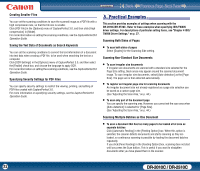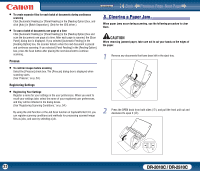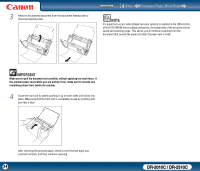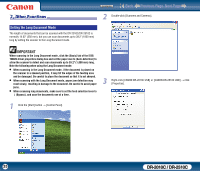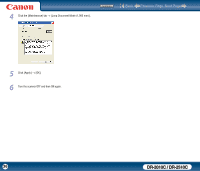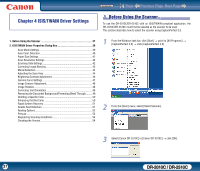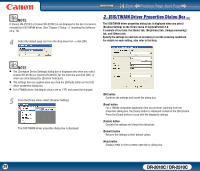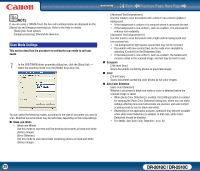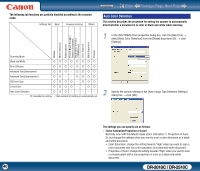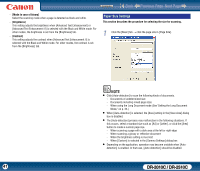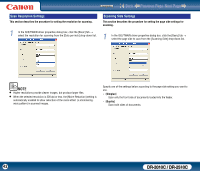Canon imageFORMULA DR-2010C Compact Color Scanner User Manual - Page 37
ISIS/TWAIN Driver Settings, 1. Before Using the Scanner - color scanner
 |
View all Canon imageFORMULA DR-2010C Compact Color Scanner manuals
Add to My Manuals
Save this manual to your list of manuals |
Page 37 highlights
Contents Back Previous Page Next Page Chapter 4 ISIS/TWAIN Driver Settings 11..BBeefofroereUsUinsginthgetShceanSncearnner To use the DR-2010C/DR-2510C with an ISIS/TWAIN-compliant application, the DR-2010C/DR-2510C must first be selected as the scanner to be used. This section describes how to select the scanner using CapturePerfect 3.0. 1. Before Using the Scanner 37 2. ISIS/TWAIN Driver Properties Dialog Box 38 Scan Mode Settings 39 Auto Color Detection 40 Paper Size Settings 41 Scan Resolution Settings 42 Scanning Side Settings 42 Correcting Image Skewing 43 Moire Reduction 44 Adjusting the Scan Area 44 Brightness/Contrast Adjustment 46 Gamma Curve Settings 47 Image Contour Adjustment 48 Image Rotation 48 Correcting Text Orientation 49 Removing the Document Background/Preventing Bleed Through ......... 49 Omitting a Specific Color 50 Enhancing the Red Color 50 Rapid System Recovery 51 Double Feed Detection 51 Feeding Options 52 Prescan 53 Registering Scanning Conditions 54 Checking the Version 54 1 From the Windows task bar, click [Start] → point to [All Programs] → [CapturePerfect 3.0] → click [CapturePerfect 3.0]. 2 From the [Scan] menu, select [Select Scanner]. 3 Select [Canon DR-2510C] or [Canon DR-2010C] → click [OK]. 37 DR-2010C / DR-2510C