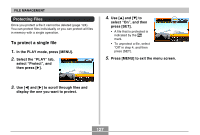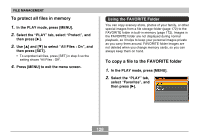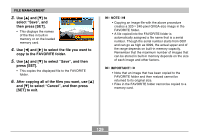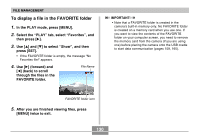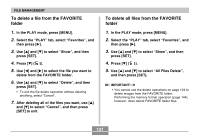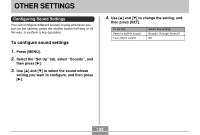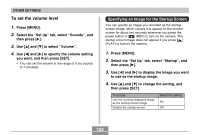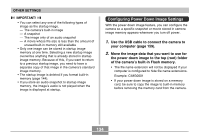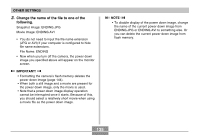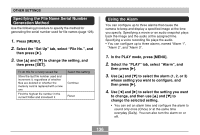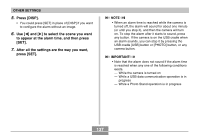Casio EX S100 Owners Manual - Page 132
OTHER SETTINGS, Configuring Sound Settings, To con sound settings
 |
UPC - 079767673741
View all Casio EX S100 manuals
Add to My Manuals
Save this manual to your list of manuals |
Page 132 highlights
OTHER SETTINGS OTHER SETTINGS Configuring Sound Settings You can configure different sounds to play whenever you turn on the camera, press the shutter button half-way or all the way, or perform a key operation. To configure sound settings 1. Press [MENU]. 2. Select the " Set Up" tab, select " Sounds" , and then press [̈]. 3. Use [̆] and [̄] to select the sound whose setting you want to configure, and then press [̈]. 4. Use [̆] and [̄] to change the setting, and then press [SET]. To do this: Select a built-in sound Turn off the sound Select this setting: Sound 1 through Sound 5 Off 132
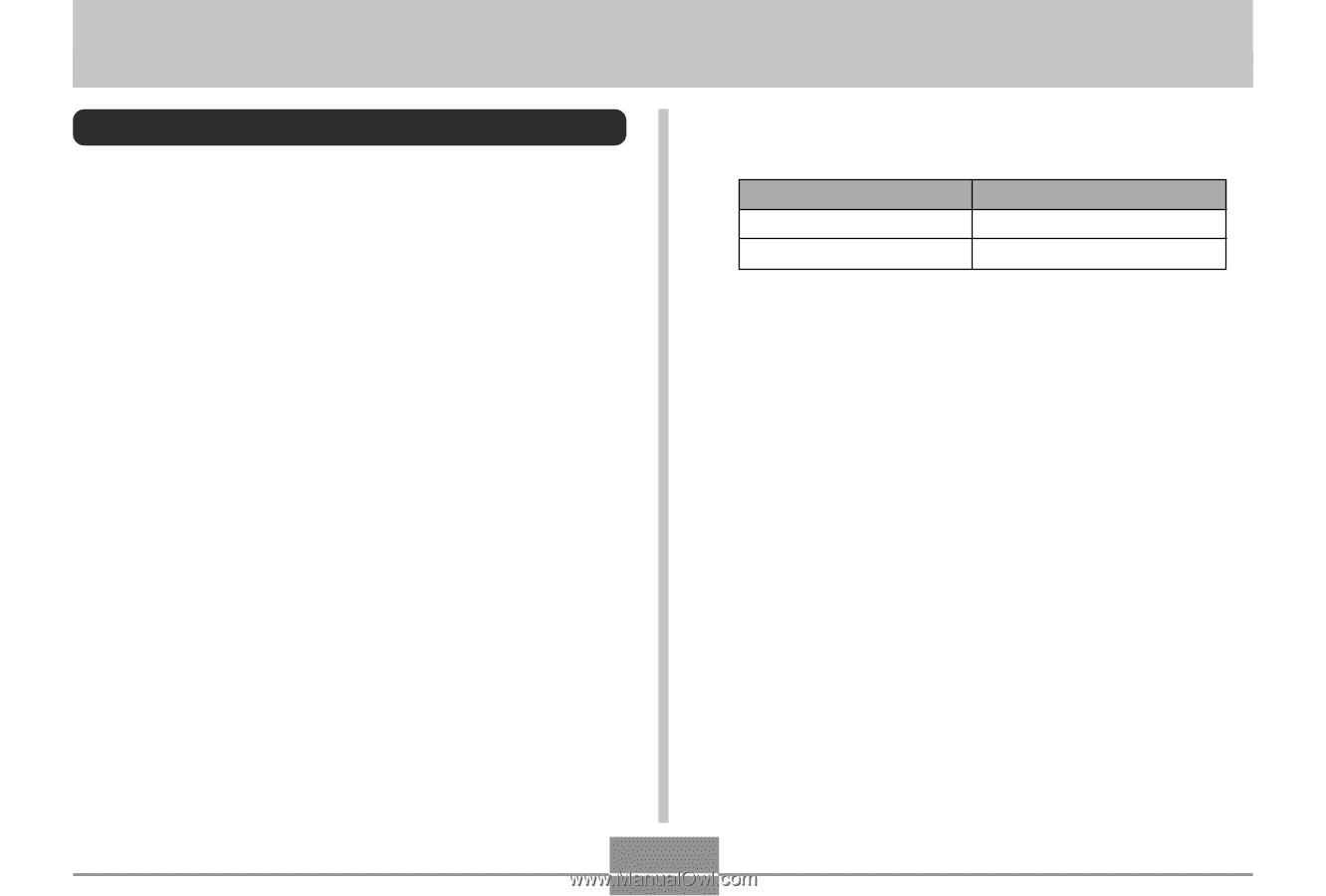
132
OTHER SETTINGS
Configuring Sound Settings
You can configure different sounds to play whenever you
turn on the camera, press the shutter button half-way or all
the way, or perform a key operation.
To configure sound settings
1.
Press [MENU].
2.
Select the “ Set Up” tab, select “ Sounds” , and
then press [
²
].
3.
Use [
³
] and [
´
] to select the sound whose
setting you want to configure, and then press
[
²
].
Select this setting:
Sound 1 through Sound 5
Off
To do this:
Select a built-in sound
Turn off the sound
4.
Use [
³
] and [
´
] to change the setting, and
then press [SET].