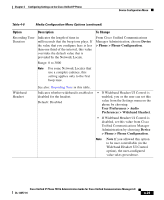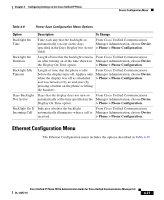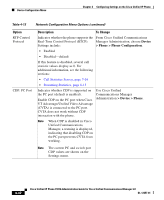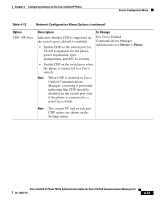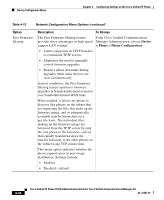Cisco 7931G Administration Guide - Page 114
QoS Configuration Menu, Network Configuration Menu
 |
UPC - 882658128578
View all Cisco 7931G manuals
Add to My Manuals
Save this manual to your list of manuals |
Page 114 highlights
Device Configuration Menu Chapter 4 Configuring Settings on the Cisco Unified IP Phone Table 4-11 Security Configuration Menu Options (continued) Option Web Access Enabled Security Mode Logging Display Description To Change Indicates whether web access is enabled From Cisco Unified Communications (Yes) or disabled (No) for the phone. Manager Administration, choose Device > Phone > Phone Configuration. Displays the security mode that is set for From Cisco Unified Communications the phone. Manager Administration, choose Device > Phone > Phone Configuration. For use by the Cisco Technical Assistance Center (TAC), if necessary. QoS Configuration Menu The QoS Configuration menu displays information that relates to quality of service (QoS) for the phone. Table 4-12 describes the options on this menu. Table 4-12 QoS Configuration Menu Options Option DSCP For Call Control DSCP For Configuration DSCP For Services Description To Change Differentiated Services Code Point From Cisco Unified Communications (DSCP) IP classification for call control Manager Administration, choose System signaling. > Enterprise Parameters. DSCP IP classification for any phone configuration transfer. From Cisco Unified Communications Manager Administration, choose System > Enterprise Parameters. DSCP IP classification for phone-based From Cisco Unified Communications services. Manager Administration, choose System > Enterprise Parameters. Network Configuration Menu The Network Configuration menu displays device-specific network configuration settings on the phone. Table 4-13 describes the options in this menu. 4-30 Cisco Unified IP Phone 7931G Administration Guide for Cisco Unified Communications Manager 6.0 OL-12457-01