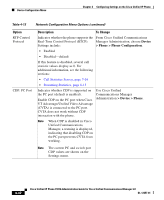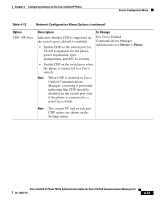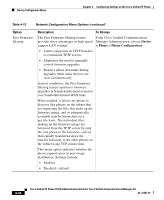Cisco 7931G Administration Guide - Page 119
Table 4-13, Network Configuration Menu Options continued, Table 4-14, Security Menu Settings
 |
UPC - 882658128578
View all Cisco 7931G manuals
Add to My Manuals
Save this manual to your list of manuals |
Page 119 highlights
Chapter 4 Configuring Settings on the Cisco Unified IP Phone Security Configuration Menu Table 4-13 Option Log Server Network Configuration Menu Options (continued) Description To Change Indicates the IP address and port of the remote logging machine to which the phone sends log messages. These log messages help in debugging the peer to peer image distribution feature. From Cisco Unified Communications Manager Administration, choose Device > Phone > Phone Configuration. Note The remote logging setting does not affect the sharing log messages sent to the phone log. Security Configuration Menu The Security Configuration menu that you access directly from the Settings menu provides information about various security settings. It also provides access to the CTL File screen and the Trust List menu, if a CTL file is installed on the phone. Table 4-14 describes the options on the Security Configuration menu. Note The phone also has a Security Configuration menu that you access from the Device Configuration menu. For information about the security options on that menu, see the "Security Configuration Menu" section on page 4-28. Table 4-14 Security Menu Settings Option Web Access Enabled Security Mode Description To Change Indicates whether web access is enabled From Cisco Unified Communications (Yes) or disabled (No) for the phone. Manager Administration, choose Device > Phone > Phone Configuration. Displays the security mode that is set for From Cisco Unified Communications the phone. Manager Administration, choose Device > Phone > Phone Configuration. Cisco Unified IP Phone 7931G Administration Guide for Cisco Unified Communications Manager 6.0 OL-12457-01 4-35