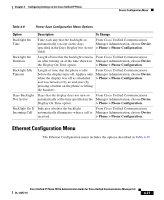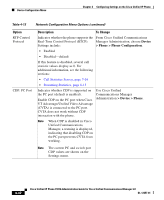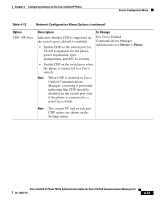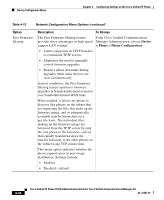Cisco 7931G Administration Guide - Page 115
than the TFTP Server 1 or TFTP Server, The Load Server option allows
 |
UPC - 882658128578
View all Cisco 7931G manuals
Add to My Manuals
Save this manual to your list of manuals |
Page 115 highlights
Chapter 4 Configuring Settings on the Cisco Unified IP Phone Device Configuration Menu Note The phone also has a Network Configuration menu that you access directly from the Settings menu. For information about the options on that menu, see the "Network Configuration Menu" section on page 4-7. Table 4-13 Option Load Server Network Configuration Menu Options Description To Change Used to optimize installation time for phone firmware upgrades and offload the WAN by storing images locally, negating the need to traverse the WAN link for each phone's upgrade. From Cisco Unified Communications Manager Administration, choose Device > Phone > Phone Configuration. You can set the Load Server to another TFTP server IP address or name (other than the TFTP Server 1 or TFTP Server 2) from which the phone firmware can be retrieved for phone upgrades. When the Load Server option is set, the phone contacts the designated server for the firmware upgrade. Note The Load Server option allows you to specify an alternate TFTP server for phone upgrades only. The phone continues to use TFTP Server 1 or TFTP Server 2 to obtain configuration files. The Load Server option does not provide management of the process and of the files, such as file transfer, compression, deletion, and so on. Cisco Unified IP Phone 7931G Administration Guide for Cisco Unified Communications Manager 6.0 OL-12457-01 4-31