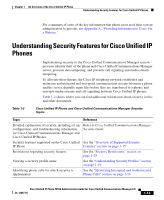Cisco 7931G Administration Guide - Page 29
Configuring Telephony Features - template
 |
UPC - 882658128578
View all Cisco 7931G manuals
Add to My Manuals
Save this manual to your list of manuals |
Page 29 highlights
Chapter 1 An Overview of the Cisco Unified IP Phone What Features are Supported on the Cisco Unified IP Phone 7931G? server, and subnet mask. For instructions on configuring the network settings on the Cisco Unified IP Phones, see Chapter 4, "Configuring Settings on the Cisco Unified IP Phone." The Cisco Unified IP Phone can interact with other services and devices on your IP network to provide enhanced functionality. For example, you can integrate the Cisco Unified IP Phones with the corporate Lightweight Directory Access Protocol 3 (LDAP3) standard directory to enable users to search for co-workers contact information directly from their IP phones. You can also use XML to enable users to access information such as weather, stocks, quote of the day, and other web-based information. For information about configuring such services, see the "Configuring Corporate Directories" section on page 5-19 and the "Setting Up Services" section on page 5-22. Finally, because the Cisco Unified IP Phone is a network device, you can obtain detailed status information from it directly. This information can assist you with troubleshooting any problems users might encounter when using their IP phones. See Chapter 7, "Viewing Model Information, Status, and Statistics on the Cisco Unified IP Phone," for more information. Related Topics • Configuring Settings on the Cisco Unified IP Phone, page 4-1 • Configuring Features, Templates, Services, and Users, page 5-1 • Troubleshooting and Maintenance, page 9-1 Configuring Telephony Features You can modify certain settings for the Cisco Unified IP Phone from the Cisco Unified Communications Manager Administration application. Use this web-based application to set up phone registration criteria and calling search spaces, to configure corporate directories and services, and to modify phone button templates, among other tasks. See the "Telephony Features Available for the Phone" section on page 5-2 and Cisco Unified Communications Manager Administration Guide for additional information. For more information about the Cisco Unified Communications Manager Administration application, refer to Cisco Unified Communications Manager documentation, including Cisco Unified Communications Manager System Guide. You can also use the context-sensitive help available within the application for guidance. Cisco Unified IP Phone 7931G Administration Guide for Cisco Unified Communications Manager 6.0 OL-12457-01 1-11