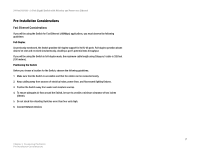Cisco SRW224G4P User Guide - Page 10
What's in this Guide? - console cable
 |
UPC - 745883578535
View all Cisco SRW224G4P manuals
Add to My Manuals
Save this manual to your list of manuals |
Page 10 highlights
24-Port 10/100 + 2-Port Gigabit Switch with Webview and Power over Ethernet What's in this Guide? This user guide covers the steps for setting up and using the Switch. • Chapter 1: Introduction This chapter describes the Switch's applications and this User Guide. • Chapter 2: Getting to Know the Switch This chapter describes the physical features of the Switch. • Chapter 3: Connecting the Switch This chapter describes how to connect the Switch. • Chapter 4: Configuration using the Console Interface This chapter instructs you on how to use the Switch's console interface for configuring the Switch. • Chapter 5: Configuring the Switch through the Web Utility This chapter shows you how to configure the Switch using the Web Utility. • Appendix A: Fast Ethernet and Gigabit Ethernet This appendix describes the various types of ethernet. • Appendix B: Cabling This appendix discusses different types of cabling. • Appendix C: Glossary This appendix gives a brief glossary of terms frequently used in networking. • Appendix D: Specifications This appendix provides the Switch's technical specifications. • Appendix E: Warranty Information This appendix supplies the Switch's warranty information. • Appendix F: Regulatory Information This appendix supplies the Switch's regulatory information. • Appendix G: Contact Information This appendix provides contact information for a variety of Linksys resources, including Technical Support. 2 Chapter 1: Introduction What's in this Guide?