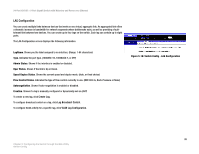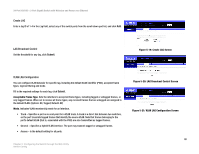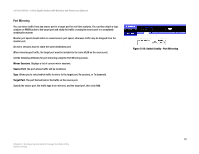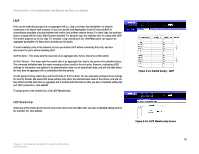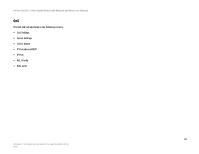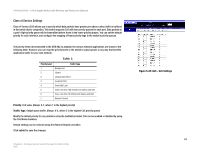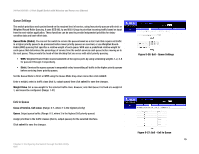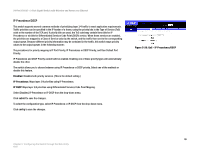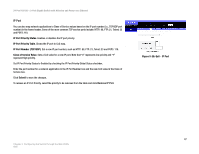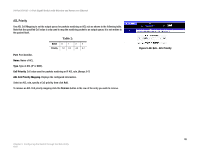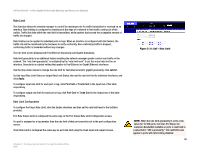Cisco SRW224G4P User Guide - Page 52
Class of Service Settings
 |
UPC - 745883578535
View all Cisco SRW224G4P manuals
Add to My Manuals
Save this manual to your list of manuals |
Page 52 highlights
24-Port 10/100 + 2-Port Gigabit Switch with Webview and Power over Ethernet Class of Service Settings Class of Service (CoS) allows you to specify which data packets have greater precedence when traffic is buffered in the switch due to congestion. This switch supports CoS with four priority queues for each port. Data packets in a port's high-priority queue will be transmitted before those in the lower-priority queues. You can set the default priority for each interface, and configure the mapping of frame priority tags to the switch's priority queues. The priority levels recommended in the IEEE 802.1p standard for various network applications are shown in the following table. However, you can map the priority levels to the switch's output queues in any way that benefits application traffic for your own network. Table 1: Priority Level 1 2 0 3 4 5 6 7 Traffic Type Background (Spare) (default) Best Effort Excellent Effort Controlled Load Video, less than 100 milliseconds latency and jitter Voice, less than 10 milliseconds latency and jitter Network Control Priority. CoS value. (Range: 0-7, where 7 is the highest priority) Traffic Type. Output queue buffer. (Range: 0-3, where 3 is the highest CoS priority queue) Modify the default priority for any interface using the textfield provided. CoS can be enabled or disabled by using the CoS Mode checkbox. Default settings can be restored using the Restore Defaults checkbox. Click submit to save the changes. Chapter 5: Configuring the Switch through the Web Utility QoS Figure 5-25: QoS - CoS Settings 44