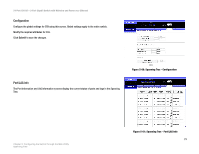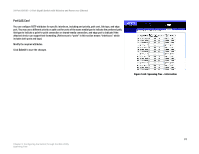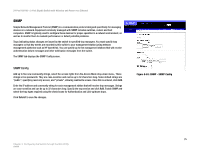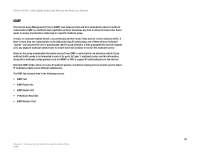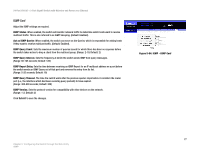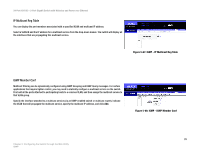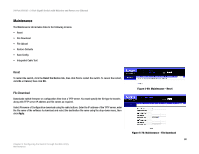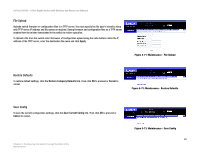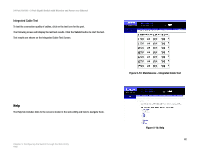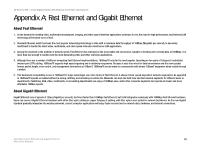Cisco SRW224G4P User Guide - Page 86
IGMP Router Info, IGMP Router Conf
 |
UPC - 745883578535
View all Cisco SRW224G4P manuals
Add to My Manuals
Save this manual to your list of manuals |
Page 86 highlights
24-Port 10/100 + 2-Port Gigabit Switch with Webview and Power over Ethernet IGMP Router Info Multicast routers that are attached to ports on the switch use information obtained from IGMP, along with a multicast routing protocol such as DVMRP or PIM, to support IP multicasting across the Internet. These routers may be dynamically discovered by the switch or statically assigned to an interface on the switch. Select a VLAN ID from the drop-down menu to display the ports on this switch attached to a neighboring multicast router/switch for each VLAN ID. Figure 5-65: IGMP - IGMP Router Info IGMP Router Conf Depending on your network connections, IGMP snooping may not always be able to locate the IGMP querier. Therefore, if the IGMP querier is a known multicast router/ switch connected over the network to an interface (port or lag) on the Switch, you can manually configure the interface (and a specified VLAN) to join all the current multicast groups supported by the attached router. This can ensure that multicast traffic is passed to all the appropriate interfaces within the switch Specify the interfaces attached to a multicast router, indicate the VLAN which will forward all the corresponding multicast traffic, and then click Add. Figure 5-66: IGMP - IGMP Router Conf 78 Chapter 5: Configuring the Switch through the Web Utility IGMP