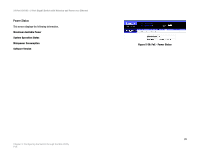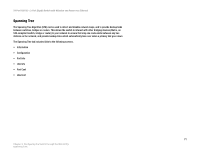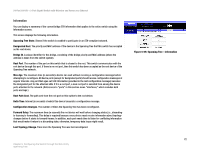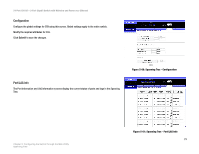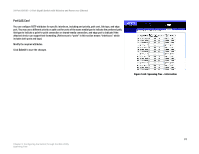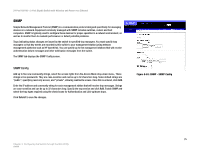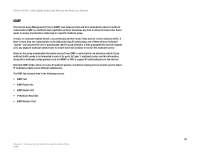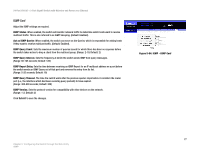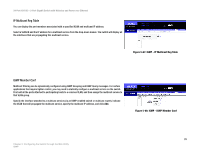Cisco SRW224G4P User Guide - Page 82
Port/LAG Conf
 |
UPC - 745883578535
View all Cisco SRW224G4P manuals
Add to My Manuals
Save this manual to your list of manuals |
Page 82 highlights
24-Port 10/100 + 2-Port Gigabit Switch with Webview and Power over Ethernet Port/LAG Conf You can configure RSTP attributes for specific interfaces, including port priority, path cost, link type, and edge port. You may use a different priority or path cost for ports of the same media type to indicate the preferred path, link type to indicate a point-to-point connection or shared-media connection, and edge port to indicate if the attached device can support fast forwarding. (References to "ports" in this section means "interfaces," which includes both ports and lags.) Modify the required attributes. Click Submit to save the changes. Figure 5-62: Spanning Tree - Information 74 Chapter 5: Configuring the Switch through the Web Utility Spanning Tree