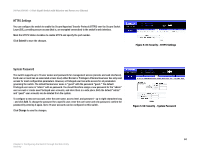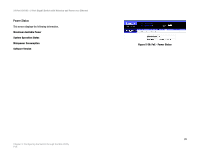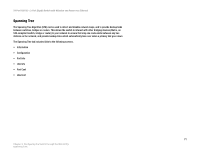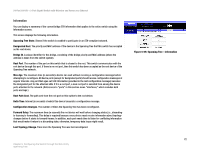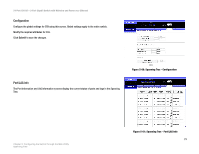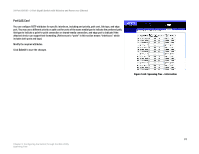Cisco SRW224G4P User Guide - Page 77
Power Port Config, Power Port Status
 |
UPC - 745883578535
View all Cisco SRW224G4P manuals
Add to My Manuals
Save this manual to your list of manuals |
Page 77 highlights
24-Port 10/100 + 2-Port Gigabit Switch with Webview and Power over Ethernet Power Port Config If a device is connected to a switch port and the switch detects that it requires more than the power budget of the port, no power is supplied to the device (that is, port power remains off). If the power demand from devices connected to switch ports exceeds the power budget set for the switch, the port power priority settings are used to control the supplied power. Mark the Enabled checkbox to enable PoE power on selected ports, set the priority using the drop-down menu provided and set the power allocation for each port. Click Submit to save the changes. Power Port Status Use Power Port Status to display the current PoE power status for all ports. Figure 5-56: PoE - Power Port Config Chapter 5: Configuring the Switch through the Web Utility PoE Figure 5-57: PoE - Power Port Status 69