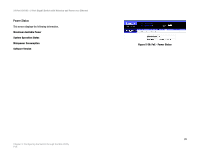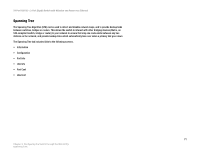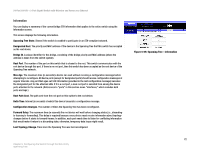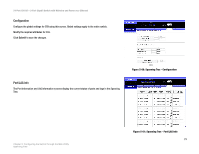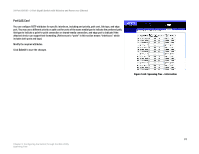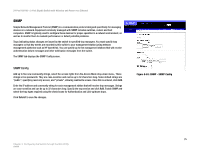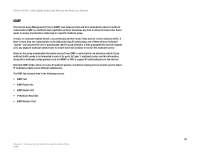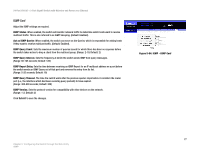Cisco SRW224G4P User Guide - Page 81
Configuration, Port/LAG Info
 |
UPC - 745883578535
View all Cisco SRW224G4P manuals
Add to My Manuals
Save this manual to your list of manuals |
Page 81 highlights
24-Port 10/100 + 2-Port Gigabit Switch with Webview and Power over Ethernet Configuration Configure the global settings for STA using this screen. Global settings apply to the entire switch. Modify the required attributes for STA. Click Submit to save the changes. Port/LAG Info The Port Information and LAG Information screens display the current status of ports and lags in the Spanning Tree. Figure 5-60: Spanning Tree - Configuration Chapter 5: Configuring the Switch through the Web Utility Spanning Tree Figure 5-61: Spanning Tree - Port/LAG Info 73

73
Chapter 5: Configuring the Switch through the Web Utility
Spanning Tree
24-Port 10/100 + 2-Port Gigabit Switch with Webview and Power over Ethernet
Configuration
Configure the global settings for STA using this screen. Global settings apply to the entire switch.
Modify the required attributes for STA.
Click
Submit
to save the changes.
Port/LAG Info
The Port Information and LAG Information screens display the current status of ports and lags in the Spanning
Tree.
Figure 5-61: Spanning Tree - Port/LAG Info
Figure 5-60: Spanning Tree - Configuration