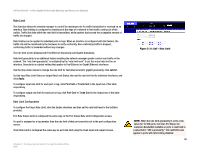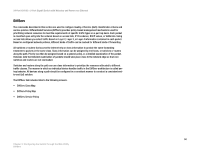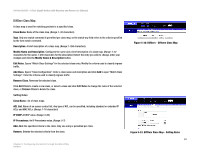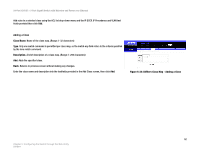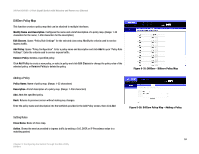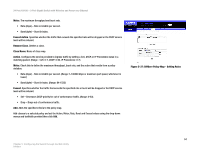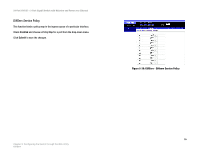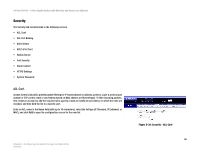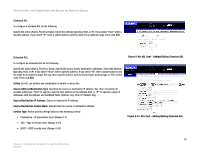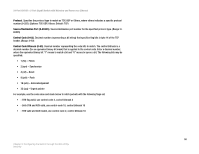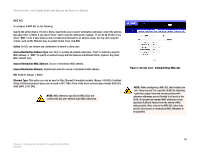Cisco SRW224G4P User Guide - Page 62
Meter, Exceed Action, Remove Class, Class Name, Action, Exceed, DiffServ Policy Map -
 |
UPC - 745883578535
View all Cisco SRW224G4P manuals
Add to My Manuals
Save this manual to your list of manuals |
Page 62 highlights
24-Port 10/100 + 2-Port Gigabit Switch with Webview and Power over Ethernet Meter. The maximum throughput and burst rate. • Rate (kbps) - Rate in kilobits per second. • Burst (byte) - Burst in bytes. Exceed Action. Specifies whether the traffic that exceeds the specified rate will be dropped or the DSCP service level will be reduced. Remove Class. Deletes a class. Class Name. Name of class map. Action. Configures the service provided to ingress traffic by setting a CoS, DSCP, or IP Precedence value in a matching packet. (Range - CoS: 0-7, DSCP: 0-63, IP Precedence: 0-7) Meter. Check this to define the maximum throughput, burst rate, and the action that results from a policy violation. • Rate (kbps) - Rate in kilobits per second. (Range: 1-100000 kbps or maximum port speed, whichever is lower) • Burst (byte) - Burst in bytes. (Range: 64-1522) Exceed. Specifies whether the traffic that exceeds the specified rate or burst will be dropped or the DSCP service level will be reduced. • Set - Decreases DSCP priority for out of conformance traffic. (Range: 0-63). • Drop - Drops out of conformance traffic. Add. Adds the specified criteria to the policy map. Add classes to a selected policy and set the Action, Meter, Rate, Burst and Exceed values using the drop-down menus and textfields provided then click Add. Figure 5-37: DiffServ Policy Map - Setting Rules 54 Chapter 5: Configuring the Switch through the Web Utility DiffServ