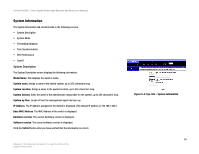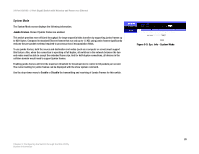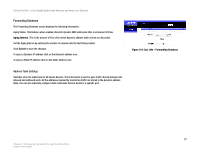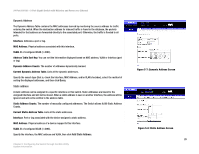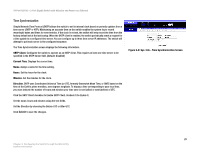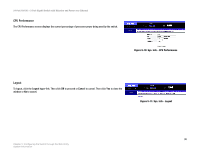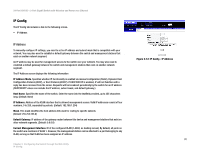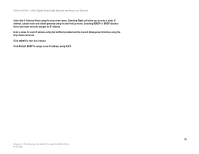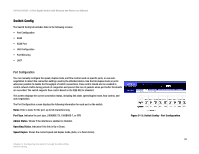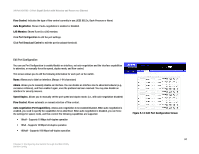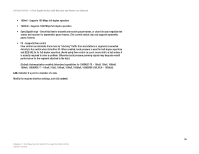Cisco SRW224G4P User Guide - Page 38
CPU Performance, Logout
 |
UPC - 745883578535
View all Cisco SRW224G4P manuals
Add to My Manuals
Save this manual to your list of manuals |
Page 38 highlights
24-Port 10/100 + 2-Port Gigabit Switch with Webview and Power over Ethernet CPU Performance The CPU Performance screen displays the current percentage of processor power being used by the switch. Figure 5-10: Sys. Info - CPU Performance Logout To logout, click the Logout hyper-link. Then click OK to proceed or Cancel to cancel. Then click Yes to close the window or No to cancel. Figure 5-11: Sys. Info - Logout 30 Chapter 5: Configuring the Switch through the Web Utility System Information

30
Chapter 5: Configuring the Switch through the Web Utility
System Information
24-Port 10/100 + 2-Port Gigabit Switch with Webview and Power over Ethernet
CPU Performance
The CPU Performance screen displays the current percentage of processor power being used by the switch.
Logout
To logout, click the
Logout
hyper-link. Then click
OK
to proceed or
Cancel
to cancel. Then click
Yes
to close the
window or
No
to cancel.
Figure 5-10: Sys. Info - CPU Performance
Figure 5-11: Sys. Info - Logout