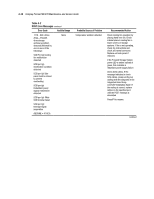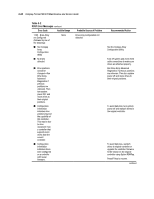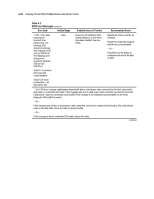Compaq ML370 ProLiant ML370 Maintenance and Service Guide - Page 71
Data found in Array Accelerator, Port y: Check
 |
UPC - 720591236915
View all Compaq ML370 manuals
Add to My Manuals
Save this manual to your list of manuals |
Page 71 highlights
Diagnostics and Troubleshooting 3-17 Table 3-2 POST Error Messages continued Error Code Audible Beeps 1774 - Slot x Drive None Array-Obsolete data found in Array Accelerator. Select F1 to discard contents of Array Accelerator. Select F2 to write contents of Array Accelerator to drives. 1775 - Slot x Drive None Array-ProLiant Storage System Not Responding SCSI Port (y): Check storage system power switch and cables. Turn the system power off while checking the ProLiant power and cable connections, then turn the system power back on to retry. Probable Source of Problem SMART-2 Controller error Storage system problem Recommended Action Data found in Array Accelerator is older than data found on drives. Press F1 to discard the older data in the Array Accelerator and retain the newer data on the drives. Turn off power to system. Check external ProLiant power switch - external drives must all be powered up before or at the same time as the main system. Check cables. If retry does not help, try replacing the cable, ProLiant firmware, ProLiant backplane, or the Smart Array Controller. Press F1 to resume. continued