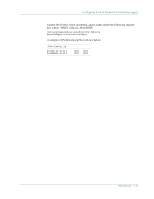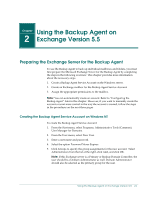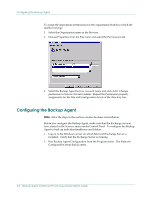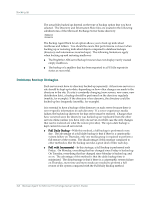Computer Associates BABWBN2900NE2 Option Guide - Page 14
Configuring the Backup Agent, Select the Backup Agent Service Account name and click Add.
 |
UPC - 757943260885
View all Computer Associates BABWBN2900NE2 manuals
Add to My Manuals
Save this manual to your list of manuals |
Page 14 highlights
Configuring the Backup Agent To assign the appropriate permissions for the organization branch to which the mailbox belongs: 1. Select the Organization name in the Browser. 2. Choose Properties from the File menu and select the Permissions tab. 3. Select the Backup Agent Service Account name and click Add. Change permission to Service Account Admin. Repeat the Permission property assignments for the Site and Configuration levels of the directory tree. Configuring the Backup Agent Note: All of the steps in this section can also be done at installation. Before you configure the Backup Agent, make sure that the Exchange services have started in the Services menu under Control Panel. To configure the Backup Agent to back up individual mailboxes and folders: 1. Log on to the Windows server on which Microsoft Exchange Server is installed. Verify that the Exchange Server is running. 2. Run Backup Agent Configuration from the Program menu. The Network Configuration setup dialog opens. 2-4 Backup Agent for Microsof t Exchange Server Option Guide