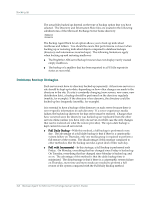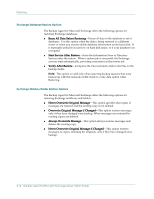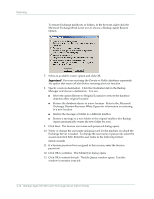Computer Associates BABWBN2900NE2 Option Guide - Page 22
The Backup Agent Backup Option dialog
 |
UPC - 757943260885
View all Computer Associates BABWBN2900NE2 manuals
Add to My Manuals
Save this manual to your list of manuals |
Page 22 highlights
Backing Up 4. To back up an Exchange database, right-click the Microsoft Exchange server object and select Remote Protocol. Select the protocol and click OK. 5. Choose a backup option. The procedure and the dialog differ slightly for a database or a mailbox and folder. To back up an Exchange database, with the database selected, right-click to select Backup Agent Option. The Backup Agent Backup Option dialog opens. To back up mailboxes or folders, right-click the Microsoft Exchange Server Brick Level icon and select Backup Agent Option from the menu. The Backup Agent Backup Option dialog opens. 2-12 Backup Agent for Microsof t Exchange Server Option Guide

Backing Up
4.
To back up an Exchange database, right-click the Microsoft Exchange server
object and select Remote Protocol. Select the protocol and click OK.
5.
Choose a backup option.
The procedure and the dialog differ slightly for a
database or a mailbox and folder.
To back up an Exchange database, with the database selected, right-click to
select Backup Agent Option.
The Backup Agent Backup Option dialog
opens.
To back up mailboxes or folders, right-click the Microsoft Exchange Server
Brick Level icon and select Backup Agent Option from the menu.
The
Backup Agent Backup Option dialog opens.
2–12
Backup Agent for Microsof t Exchange Server Option Guide