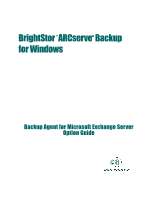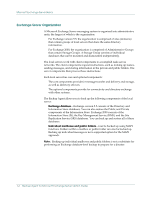Computer Associates BABWBN2900NE2 Option Guide - Page 3
Contents, Selecting Exchange Objects in the BrightStor ARCserve Backup Browser
 |
UPC - 757943260885
View all Computer Associates BABWBN2900NE2 manuals
Add to My Manuals
Save this manual to your list of manuals |
Page 3 highlights
Contents Chapter 1: Introduction Microsoft Exchange Server Basics 1-1 Exchange Server Organization 1-2 How the Backup Agent Works 1-3 Backing Up Online Databases 1-3 Backing up Individual Mailboxes or Folders 1-3 Known Issues 1-4 Configuring the Port Address for the Backup Agent 1-4 Chapter 2: Using the Backup Agent on Exchange Version 5.5 Preparing the Exchange Server for the Backup Agent 2-1 Creating the Backup Agent Service Account on Windows NT 2-1 Creating the Backup Agent Service Account on Windows 2000 2-2 Creating a Mailbox for the Backup Agent Service Account 2-3 Assigning Permissions for the Service Account 2-3 Configuring the Backup Agent 2-4 The BrightStor ARCserve Backup Browser 2-6 Selecting Exchange Objects in the BrightStor ARCserve Backup Browser 2-6 Backing Up 2-7 Database Backup Strategies 2-8 Backup Options 2-9 Files Backed Up for Each Option 2-10 Backing Up an Exchange Database, Mailboxes or Individual Folders 2-10 Restoring 2-13 Restore Options 2-13 Restoring an Exchange Database, Mailbox or Individual Folder 2-15 Performing a Consistency Adjustment 2-17 Contents iii