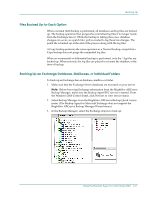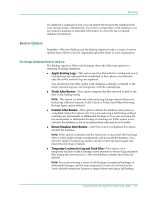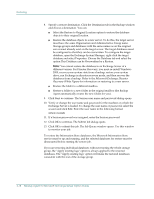Computer Associates BABWBN2900NE2 Option Guide - Page 44
Restoring an Exchange Database, Mailbox, or Individual Folder, Never Overwrite Original Message
 |
UPC - 757943260885
View all Computer Associates BABWBN2900NE2 manuals
Add to My Manuals
Save this manual to your list of manuals |
Page 44 highlights
Restoring Exchange Mailbox/Folder Restore Options The Backup Agent for Microsoft Exchange offers the following options for restoring Exchange mailboxes and folders: ■ Never Overwrite Original Message-This option specifies that copies of messages are restored and the existing copy is not deleted. ■ Overwrite Original Message if Changed-This option restores messages only if they have changed since backup. When messages are restored the existing copies are deleted. ■ Always Overwrite Message-This option always restores messages and deletes the existing copy. ■ Never Overwrite Original Message if Changed-This option restores messages as copies, retaining the originals, only if they have changed since backup. Restoring an Exchange Database, Mailbox, or Individual Folder To restore a database, mailbox or folder: 1. Click the BrightStor ARCserve Backup Restore Manager from the Quick Access menu. The Backup Agent for Microsoft Exchange does not support the BrightStor ARCserve Backup Manager Wizard menu. 2. Select the Restore by Tree option. 3. In the Browser, expand the server from which the database was backed up, and select the database objects, mailboxes or public folders you want to restore. Important! You can see database names only if you are restoring from a backup session that used the Full or Copy backup option. 4. Click Version History. The Version History dialog opens. 5. Select a backup version for this database and click Select. 3-16 Backup Agent for Microsoft Exchange Server Option Guide