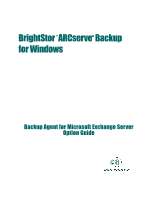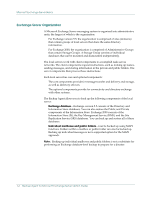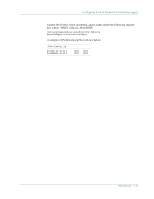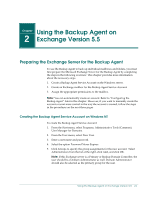Computer Associates BABWBN2900NE2 Option Guide - Page 6
Exchange Server Organization, Information Store IS, the Key Management Service KMS, and the Site - support
 |
UPC - 757943260885
View all Computer Associates BABWBN2900NE2 manuals
Add to My Manuals
Save this manual to your list of manuals |
Page 6 highlights
Microsoft Exchange Server Basics Exchange Server Organization A Microsoft Exchange Server messaging system is organized into administrative units, the largest of which is the organization: For Exchange version 5.5, the organization is comprised of sites (domains) that contain groups of local servers that share the same directory information. For Exchange 2000, the organization is comprised of Administrative Groups that contain Storage Groups. A Storage Group consists of individual databases that can be mounted and dismounted independently. The local servers work with client components to accomplish tasks across networks. The client components request instructions, such as looking up names, sending messages, and storing information in the private and public folders. The server components then process those instructions. Each local server has core and optional components: The core components provide for message transfer and delivery and storage, as well as directory services. The optional components provide for connectivity and directory exchange with other systems. The Backup Agent allows you to back up the following components of the local server: Exchange database-Exchange version 5.5 consists of the Directory and Information Store databases. You can also restore the Public and Private components of the Information Store. Exchange 2000 consists of the Information Store (IS), the Key Management Service (KMS), and the Site Replication Service (SRS) databases. You can back up and restore all of these databases. Individual mailboxes and public folders-Can be backed up using MAPI functions. Folders within a mailbox or public folder can also be backed up. Backing up individual messages is not a supported option for the MAPI approach. Note: Backing up individual mailboxes and public folders is not a substitute for performing an Exchange database-level backup to prepare for a disaster. 1-2 Backup Agent for Microsof t Exchange Server Option Guide