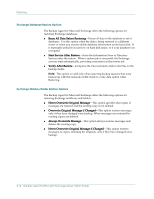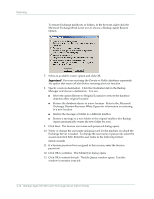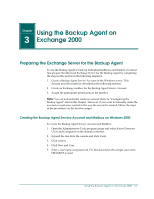Computer Associates BABWBN2900NE2 Option Guide - Page 24
Exchange Database Restore Options, Starts the Information Store or Directory - jobs
 |
UPC - 757943260885
View all Computer Associates BABWBN2900NE2 manuals
Add to My Manuals
Save this manual to your list of manuals |
Page 24 highlights
Restoring Exchange Database Restore Options The Backup Agent for Microsoft Exchange offers the following options for restoring Exchange databases: ■ Erase All Data Before Restoring-Erases all data in the database or set of databases. Use this option when the data is being restored to a different server or when you want to delete database information on the hard disk. It is especially useful if you are low on hard disk space, or if your database was corrupted. ■ Start Service After Restore-Starts the Information Store or Directory Services after the restore. When a restore job is successful, the Exchange services start automatically, providing consistency in the restore job. ■ Verify After Restore-Compares the files restored to disk to the files on the backup media. Note: This option is valid only when restoring backup sessions that were backed up with the Generate a CRC check to verify data option when Restoring. Exchange Mailbox/Folder Restore Options The Backup Agent for Microsoft Exchange offers the following options for restoring Exchange mailboxes and folders: ■ Never Overwrite Original Message-This option specifies that copies of messages are restored and the existing copy is not deleted. ■ Overwrite Original Message if Changed-This option restores messages only if they have changed since backup. When messages are restored the existing copies are deleted. ■ Always Overwrite Message-This option always restores messages and deletes the existing copy. ■ Never Overwrite Original Message if Changed-This option restores messages as copies, retaining the originals, only if they have changed since backup. 2-14 Backup Agent for Microsof t Exchange Server Option Guide