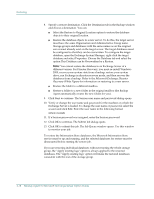Computer Associates BABWBN2900NE2 Option Guide - Page 51
me>, EC=Backup Agent Error, EC=EXCH Exchange Agent - default password
 |
UPC - 757943260885
View all Computer Associates BABWBN2900NE2 manuals
Add to My Manuals
Save this manual to your list of manuals |
Page 51 highlights
Symptoms and Solutions Symptom/Error Messages Reason Solution E8602 Failed to read from database. DBNAME=, EC=EXCH Exchange Agent -(421) "Not enough disk space for application." There is insufficient hard disk space available for detaching the attachments. Either increase free disk space on the drive where DetachedDir (by default it is Backup Agent home directory) is specified or change the DetachedDir registry key value to a location with sufficient free disk space. The DetachedDir registry key is located in HKEY_LOCAL_MACHINE window under the following key: SOFTWARE\ComputerAssociates \BrightStor ARCserve Backup\DSAgent\ CurrentVersion\agent\dbaxchg2. Error message during setup. Authentication Failure: Fail to Create Profile-Check the [c:\ExchVerify.log ] for detail and make sure the User Mailbox Name or Alias is correct and Unique.< case sensitive!> There could be more than one reason for this message. ■ Invalid Alias name of the mailbox. ■ Alias name of mailbox is not unique. ■ The Windows NT account for the mailbox does not have Service Account Admin privileges at Organization, Site, and Configuration levels of Exchange Server. ■ Make sure that the correct Alias name for mailbox is specified. ■ Make sure that the Alias name of mailbox is unique and is not a prefix to any other Alias mailbox name. ■ Make sure that the Windows NT account for that mailbox has Service Account Admin rights at Organization, Site, and Configuration levels of the Exchange Server. E8605 Failed to start restore. DBNAME=, EC=Backup Agent Error- (354) "Failed to find the object information." Attempting to restore contents of mailbox to a non-existent or new empty mailbox. Make sure that the mailbox name selected for destination exists and has been accessed before performing the restore. E8601 Failed to connect agent. (AGENT=dbaxchg2, EC=Backup Agent Error-(85) "Invalid user ID or password was submitted.") Invalid user ID or password (not the same as those provided during installation of the Backup Agent) was provided for backup/restore/browsing of Exchange Server Brick level. Verify that a correct User ID and password (case sensitive) is provided for Exchange Server Brick level objects. If the mailbox name, account, and password have to be updated or modified, run setup and select "Authenticate Exchange service account for Brick Level Backup." Troubleshooting A-3