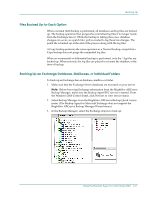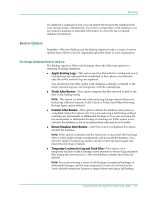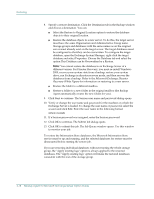Computer Associates BABWBN2900NE2 Option Guide - Page 42
Restoring, The Job Queue window opens - arcserve server security password
 |
UPC - 757943260885
View all Computer Associates BABWBN2900NE2 manuals
Add to My Manuals
Save this manual to your list of manuals |
Page 42 highlights
Restoring Important! Always perform a full backup when running the Backup Agent for the first time. This allows you to store a complete set of Exchange databases. 6. Select a backup destination and click Start. If this is the first time you are performing a backup, the Security and Agent Information dialog opens. 7. Enter or verify the user name and password for the machine on which the Exchange Server is running and click OK to continue. The Submit Job dialog opens. 8. Click OK to submit the backup job. The Job Queue window opens. Use this window to monitor the current status of your job. Refer to the BrightStor ARCserve Backup for Windows Administrator Guide for more information. Restoring To restore is to reload a database from a backup of the database. Restores are accomplished by using the BrightStor ARCserve Backup Manager, the Backup Agent, and the Exchange services. 3-14 Backup Agent for Microsoft Exchange Server Option Guide