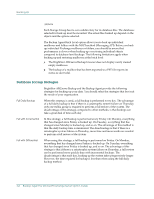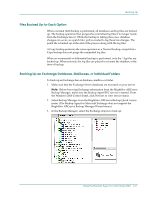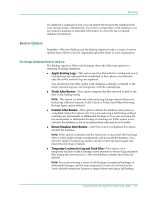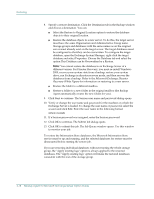Computer Associates BABWBN2900NE2 Option Guide - Page 41
select Backup Agent Option from the pop-up menu. The Backup Agent, To back up Exchange Databases
 |
UPC - 757943260885
View all Computer Associates BABWBN2900NE2 manuals
Add to My Manuals
Save this manual to your list of manuals |
Page 41 highlights
Backing Up 4. To back up Exchange Databases, right-click the Microsoft Information Store, Key Management, or Site Replication Service object and select Remote Protocol. Select the protocol and click OK. 5. Select a backup option. The procedure and the dialog differ slightly for a database or a mailbox and folder. ■ To back up an Exchange database, select the database and right-click to select Backup Agent Option from the pop-up menu. The Backup Agent Backup Option dialog opens. Select from among the options and click OK. ■ To back up a mailbox or folder, right-click the Microsoft Exchange Server Brick Level icon and select Backup Agent Option from the menu. The Backup Agent Backup Option dialog opens. Select from among the options and click OK. Using the Backup Agent on Exchange 2000 3-13