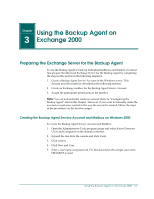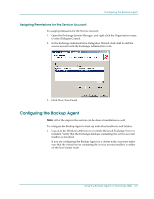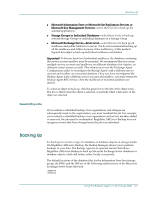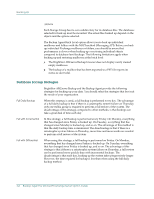Computer Associates BABWBN2900NE2 Option Guide - Page 32
Run Microsoft Exchange Backup Agent Configuration from the Program, Configuring the Backup Agent
 |
UPC - 757943260885
View all Computer Associates BABWBN2900NE2 manuals
Add to My Manuals
Save this manual to your list of manuals |
Page 32 highlights
Configuring the Backup Agent 2. Run Microsoft Exchange Backup Agent Configuration from the Program menu. The Network Configuration setup dialog opens: 3. Click Next to display the Account Configuration setup dialog. 4. Enter the information for the mailbox. At this time, you can also specify the port number and number of blocks in each data transfer you want to use when TCP/IP is selected as the remote backup/restore protocol. Each data block is 64 KB. If you want to change the port number, see the section "Configuring the Port Address for the Backup Agent" in the "Introduction" chapter of this guide. 3-4 Backup Agent for Microsoft Exchange Server Option Guide

Configuring the Backup Agent
2.
Run Microsoft Exchange Backup Agent Configuration from the Program
menu. The Network Configuration setup dialog opens:
3.
Click Next to display the Account Configuration setup dialog.
4.
Enter the information for the mailbox. At this time, you can also specify the
port number and number of blocks in each data transfer you want to use
when TCP/IP is selected as the remote backup/restore protocol. Each data
block is 64 KB. If you want to change the port number, see the section
“Configuring the Port Address for the Backup Agent” in the “Introduction”
chapter of this guide.
3–4
Backup Agent for Microsoft Exchange Server Option Guide