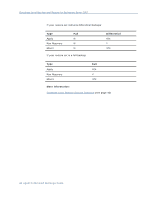Computer Associates BABWBR1151S40 User Guide - Page 63
Last Backup Set Options, Run recovery after restore, Mount database after restore
 |
UPC - 757943307429
View all Computer Associates BABWBR1151S40 manuals
Add to My Manuals
Save this manual to your list of manuals |
Page 63 highlights
Database Level Backup and Restore for Exchange Server 2007 Last Backup Set Options ■ Run recovery after restore--Enable this option when you want to run recovery after the restore is completed. - If you are restoring a set, use this option only when you are restoring the last backup in the set. - If this option is not selected, the database is left in an intermediate state and is not yet usable but is ready for a subsequent differential or incremental restore. - If you are restoring data to its original location, all of the existing logs will be played back into the database during the recovery process. This process ensures that the databases will be restored to the current point in time. However, if the existing logs are corrupt or not in sequence, the recovery will fail. Note: If you want to restore the storage group to the point of the last backup, you can use the Restore files to their original location restore method and do the following: 1. Dismount all of the databases in the storage group. 2. Delete or move the existing log files and the .chk file for the storage group to a different location. 3. Restore the storage group using the Run recovery after restore option. 4. Perform a full backup of the storage group. Note: To ensure that subsequent differential and incremental backups are properly sequenced with the last full backup, you must perform a full backup of the storage group at this time. If you do not perform a full backup at this time, your attempts to restore the subsequent differential and incremental backups will fail. ■ Mount database after restore--Instructs Exchange Server to mount the database after the restore is completed. If you would rather manually mount your database, disable this option. Chapter 3: Performing Database Level Backups and Restores 63