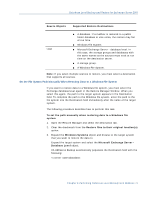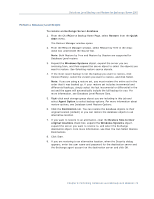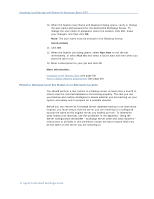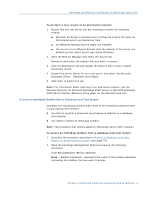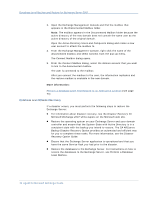Computer Associates BABWBR1151S40 User Guide - Page 74
Run Now, More information, Server Configuration Worksheet - Exchange Server 2000 and 2003 Systems.
 |
UPC - 757943307429
View all Computer Associates BABWBR1151S40 manuals
Add to My Manuals
Save this manual to your list of manuals |
Page 74 highlights
Database Level Backup and Restore for Exchange Server 2007 10. When the Session User Name and Password dialog opens, verify or change the user name and password for the destination Exchange Server. To change the user name or password, select the session, click Edit, make your changes, and then click OK. Note: The user name must be entered in the following format: DOMAIN\USERNAME 11. Click OK. 12. When the Submit Job dialog opens, select Run Now to run the job immediately, or select Run On and select a future date and time when you want the job to run. 13. Enter a description for your job and click OK. More information: Database Level Restore Sets (see page 59) How to Select Restore Destinations (see page 69) Perform a Database Level Test Restore to an Alternative Location You should perform a test restore to a backup server at least once a month to ensure that the restored database is functioning properly. This lets you test your backup and restore strategies to assess whether you are backing up your system accurately and to prepare for a possible disaster. Before you can restore an Exchange Server database backup to an alternative location, you must ensure that the server you are restoring to is configured exactly the same as the original server you backed up from. To determine what needs to be identical, use the worksheet in the appendix "Using the Server Configuration Worksheet - Exchange Server 2000 and 2003 Systems." Information in all fields in this worksheet except the Server Name field must be the same on the server you are restoring to. 74 Agent for Microsoft Exchange Guide