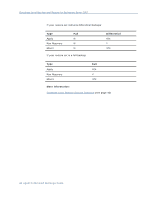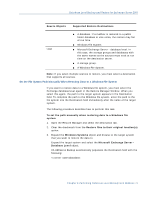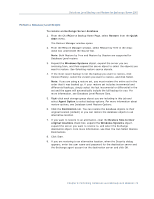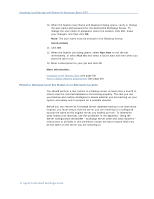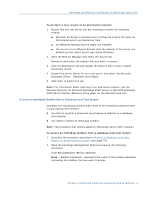Computer Associates BABWBR1151S40 User Guide - Page 70
How You Can Browse Restore Targets, Supported Restore Destinations, Source Objects
 |
UPC - 757943307429
View all Computer Associates BABWBR1151S40 manuals
Add to My Manuals
Save this manual to your list of manuals |
Page 70 highlights
Database Level Backup and Restore for Exchange Server 2007 How You Can Browse Restore Targets The following list describes how you can browse Exchange objects: ■ If you need to restore data to an alternate destination, the Restore manager must communicate with the Exchange 2007 agent on the target server so that it can browse for Exchange objects. ■ The agent backup account can be entered by right clicking on Microsoft Exchange Server - Database Level. On the agent side, if the agent backup account is not provided, it should use the machine user account instead of the agent backup account. ■ The restore destination browsing can be done down to the database level. Supported Restore Destinations When restoring to an alternative location, the destination that you select depends on the source that you select. The following table lists the source objects that you can select, and the corresponding supported restore destinations. Source Objects Supported Restore Destinations More than one storage group ■ Microsoft Exchange Server - database level. In this case, the storage groups and databases with the same names as the sources must exist at run time on the destination server. Otherwise, the restore will fail. ■ Windows File System. One entire storage ■ Microsoft Exchange Server - database level. In group, or more than this case, the storage groups and databases with one database in a the same names as the sources must exist at run storage group time on the destination server. Otherwise, the restore will fail. ■ A storage group. In this case, the databases with the same names as the source have to already exist at run time. Otherwise, the restore will fail. One database ■ Windows File System. ■ Microsoft Exchange Server - database level. In this case, the storage groups and databases with the same names as the sources must exist at run time on the destination server. Otherwise, the restore will fail. ■ A storage group. In this case, the databases with the same names as the source have to already exist at run time. Otherwise, the restore will fail. 70 Agent for Microsoft Exchange Guide