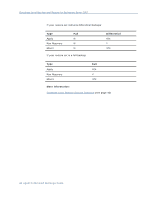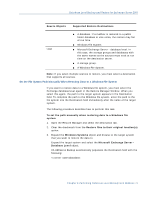Computer Associates BABWBR1151S40 User Guide - Page 67
Database Level Restore Options Selection, Keywords, Subject filters, Content filters
 |
UPC - 757943307429
View all Computer Associates BABWBR1151S40 manuals
Add to My Manuals
Save this manual to your list of manuals |
Page 67 highlights
Database Level Backup and Restore for Exchange Server 2007 Keywords You can filter messages using a keyword contained in the subject, content, and the attachment file name. Click Add to add the keyword to the keyword list. To remove a keyword, select the keyword and then click Remove. ■ Subject filters--Specifies the keyword filters for subjects of items in the source mailbox. This filter will find the search string even if it is part of a word. Note: This filter is not a whole-word search. ■ Content filters--Specifies the keyword filters for the message bodies of items in the source mailbox. This filter will find the search string if it is part of a word. Note: This filter is not a whole-word search. ■ Attachment filters--Specifies the keyword filters for attachment file names of messages in the source mailbox. If an Attachment filter string matches a word or part of a word in one of the message attachment file names, the message will be restored. Note: Keyword filters for messages can be classified as include filters. Filters of this type let you restore only the messages that satisfy the filter search criteria. Therefore, if the filter search criterions for subject, content, and attachment filters are all satisfied, the message will be restored. Start Time and End Time Specifies the start date (and time) and end date (and time) of messages that you want to filter and export from the source mailbox. Only messages in the mailbox with received dates that are after the start date and before the end date will be exported. The start date must precede the end date. Database Level Restore Options Selection When to use these options depends on your restore set. The following tables describe when to use each restore option. If you restore using the Restore by Tree method, correct restore options are automatically applied for you. If you restore data using Restore by Session on Exchange 2007 Server systems, use the following information to determine when to use each option. If your restore set contains incremental backups: Type Apply Run Recovery Mount Full N N N Intermediate Incremental N N N Last Incremental Y/N Y Y/N Chapter 3: Performing Database Level Backups and Restores 67