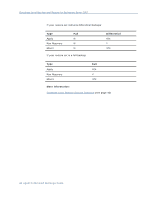Computer Associates BABWBR1151S40 User Guide - Page 65
Global Catalog Server Name, Choose Filter Type
 |
UPC - 757943307429
View all Computer Associates BABWBR1151S40 manuals
Add to My Manuals
Save this manual to your list of manuals |
Page 65 highlights
Database Level Backup and Restore for Exchange Server 2007 Restore Options The Restore Options properties sheet contains the following fields: ■ Global Catalog Server Name--The name of the global catalog server to use for searching for the target mailbox. Note: If you leave this field blank, the default global catalog server will be used. ■ Maximum number of bad items--Specifies the number of corrupted items in a mailbox to skip before the exporting mailbox operation fails. The default value is 0. ■ Maximum number of threads--Specifies the maximum number of threads to use for the restore. The default value is 4. ■ Target Folder--Identifies the mailbox folder to which all data will be restored. Notes: - If you specify a target folder, all other folders will remain unchanged. - If you do not specify a target folder, all data is restored to its original location. - If you are restoring messages to their original folder, CA ARCserve Backup will not restore messages that exist in their original folder. Folder Filters The Folder Filters properties sheet contains the following fields and buttons: ■ Choose Filter Type--Specifies whether you want the specified folders to be excluded or included during mailbox export. ■ Full path of folder for filtering--Specifies the list of folders to include or exclude during the mailbox export. ■ Specify a path--Specifies the path of the folder filter. Note: All folder paths must be preceded by the backslash "\" character. Chapter 3: Performing Database Level Backups and Restores 65