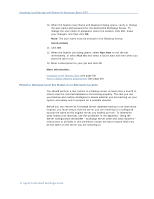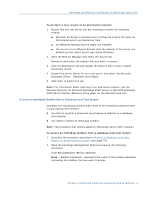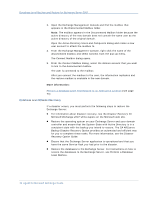Computer Associates BABWBR1151S40 User Guide - Page 79
Document Level Views in the Backup Manager, Document Level Restore, Migration Support, Enhanced
 |
UPC - 757943307429
View all Computer Associates BABWBR1151S40 manuals
Add to My Manuals
Save this manual to your list of manuals |
Page 79 highlights
Document Level Views in the Backup Manager ■ Document Level Restore--Document level restore lets you select a storage group, mailbox, folder, or even a particular document for restore. ■ Migration Support--Document level backup lets you seamlessly back up and restore documents, folders, and mailboxes between different versions of Exchange Server, including Exchange Server 2000, 2003 and 2007. For more information about the guidelines on how you can restore from different versions of Exchange Server, see Document Level Restore Locations (see page 94). ■ Enhanced Cluster Support--Document level backup offers Active/Active and Active/Passive cluster support with cross cluster node failover. For document level operations on Exchange 2007 platforms, the agent supports Cluster Continuous Replication (CCR), Local Continuous Replication (LCR), and Single Copy Cluster (SCC) environments. Note: For more information about installing the agent on a cluster, see Configure the Agent to Run on a Cluster (see page 29). ■ Job Continuation--If a job fails to complete, under certain circumstances, document level backup can automatically continue where the first job left off. For information on how to configure job continuation, see Configure the Agent For Document Level Backup and Restore (see page 22). More information: Configure the Agent to Run on a Cluster (see page 29) Configure the Agent for Document Level Backup and Restore (see page 22) Document Level Restore Locations (see page 94) Document Level Views in the Backup Manager Depending on your system configuration, Microsoft Exchange Server - Document Level appears in the Backup Manager under the following objects: ■ Windows Systems ■ Exchange Organization When you expand the Document Level object, you can view its storage groups. For Exchange 2000 and 2003 Server systems, each server can include up to five storage groups. For Exchange 2007 Server systems, each server can include up to 50 storage groups. For document level backup and restore, the Public Folders object is treated as a storage group. Chapter 4: Performing Document Level Backups and Restores 79