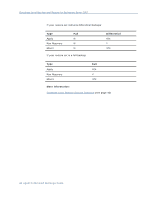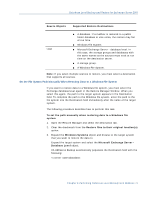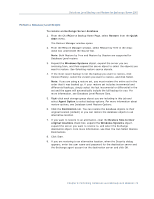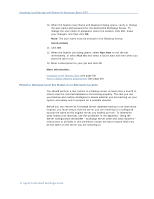Computer Associates BABWBR1151S40 User Guide - Page 69
How to Select Restore Source Objects, How to Select Restore Destinations, Full and Copy Backups
 |
UPC - 757943307429
View all Computer Associates BABWBR1151S40 manuals
Add to My Manuals
Save this manual to your list of manuals |
Page 69 highlights
Database Level Backup and Restore for Exchange Server 2007 How to Select Restore Source Objects The method that you use to select the source that you want to restore depends on the methods used to back up the sessions. ■ Full and Copy Backups--If you are restoring the full or copy session, the default restore options let you select a storage group, database, or logs to restore. If at least one database is selected, the logs will be automatically selected as illustrated by the following graphic: Note: Even if you only select some databases of the storage group to restore, all the databases of the storage group will have to be dismounted before restore. If the Restore selected mailboxes to live database from Recovery Storage Group is selected, you can browse the restore source down to the mailbox level, and select individual mailboxes as restore source as illustrated in the following graphic: ■ Incremental and Differential Backups--If you are restoring an incremental or differential backup session, you can only select the whole storage group to restore since the incremental and differential backup sessions only contain log files. How to Select Restore Destinations When restoring a database level backup, you can restore data to its original location (default) or you can restore data to an alternative location. Use the Restore files to their original location option only when you want to restore data to the exact location that you backed up from and the hierarchy of the server has not changed. For all other scenarios, you must restore data to an alternative location. The alternative locations can be a different server, storage group, database, or to a Windows file system. Note: The restore target must be on an Exchange Server 2007 system. Chapter 3: Performing Database Level Backups and Restores 69