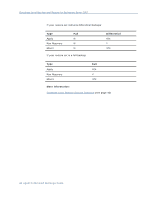Computer Associates BABWBR1151S40 User Guide - Page 64
Restore selected mailboxes to live database from Recovery Storage, Group, Advanced Options
 |
UPC - 757943307429
View all Computer Associates BABWBR1151S40 manuals
Add to My Manuals
Save this manual to your list of manuals |
Page 64 highlights
Database Level Backup and Restore for Exchange Server 2007 ■ Restore selected mailboxes to live database from Recovery Storage Group--You can enable this option only if the Restore to Recovery Storage Group option is selected. This option lets you browse the restore source down to the mailbox level and select individual mailboxes as the restore source. When you restore data with this option enabled, the agent restores the entire database to the recovery storage group (RSG), and then restores the selected mailboxes to their original mailbox location from the RSG. The original mailbox is the mailbox that contains the same GUID as the source mailbox. You can also use this option with respect to Dial Tone restore strategies for disaster recovery on Exchange systems. Dial Tone restore is a process that lets you restore email service to users quickly and then restore the users' previous data. For more information about Dial Tone restore strategies, see the Microsoft TechNet web site. For more information, see How to Select Restore Source Objects (see page 69). ■ Advanced Options--When you click this button, the Restore Mailbox Options dialog opens. Important! The Advanced Options button is available only if the Restore selected mailboxes to live database from Recovery Storage Group is selected. Advanced Options The Restore Mailbox Options dialog contains three properties sheets that let you configure advanced options that apply to how CA ARCserve Backup restores mailboxes. From the Restore Mailbox Options dialog, you can perform the following tasks: ■ Configure Restore Options ■ Configure Folder Filters ■ Configure Message Filters 64 Agent for Microsoft Exchange Guide