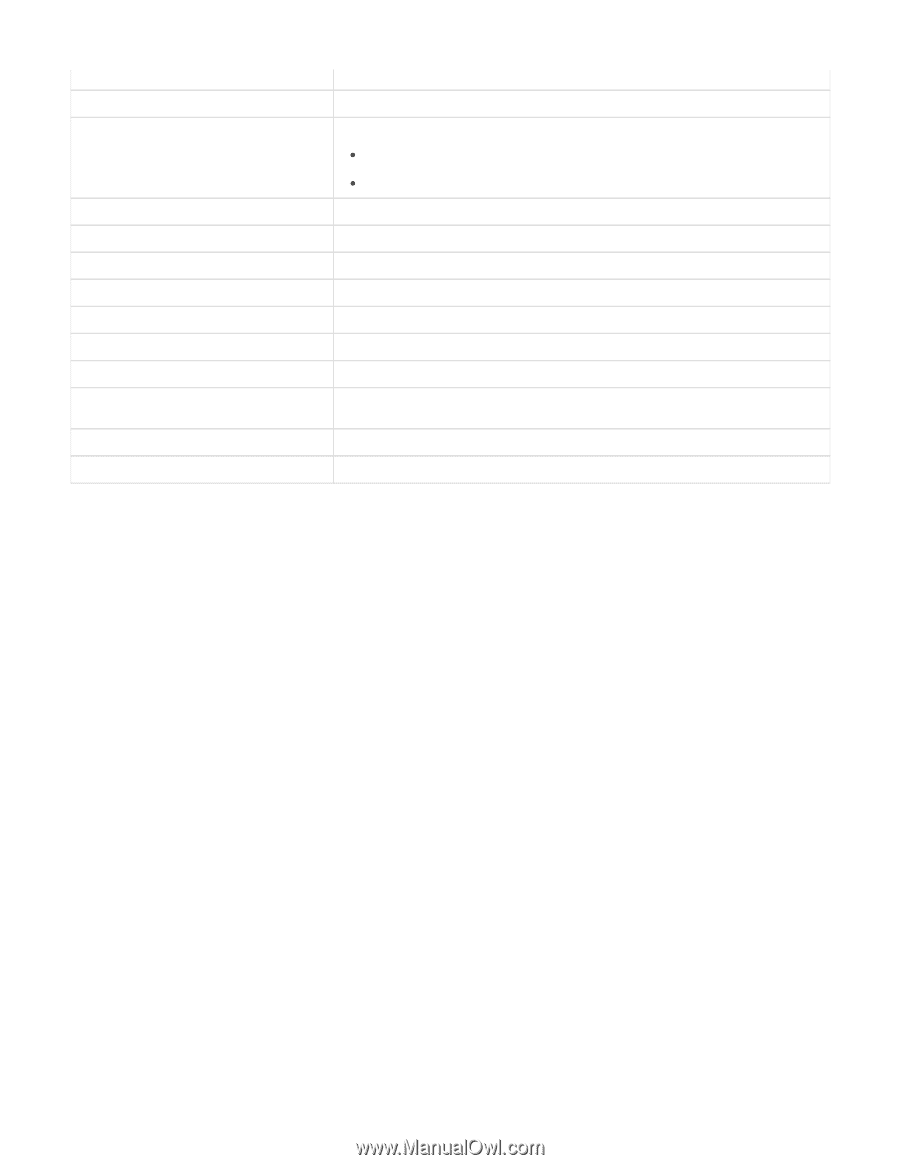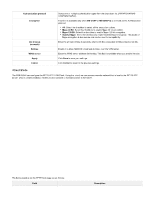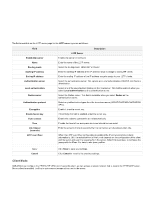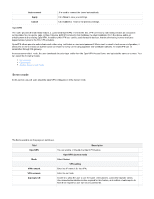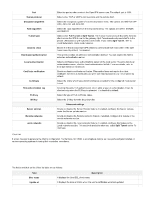D-Link DSR-250v2 Product Manual - Page 100
VPN server, Tunnel type, Full tunnel, Split tunnel, Remote network, Remote netmask, User name,
 |
View all D-Link DSR-250v2 manuals
Add to My Manuals
Save this manual to your list of manuals |
Page 100 highlights
Name VPN server Tunnel type Remote network Remote netmask User name Password MPPE Auto connect Time Idle timeout (seconds) Apply Cancel Enter the name. Enter the IP address or domain name of the PPTP server you want to connect to. Select the tunnel type. Full tunnel: If this is selected, it will access the Internet and the LAN host connected to the server device through the PPTP server once the connection is established, Split tunnel: If this is selected, it will access only the selected remote network. Enter the remote network address. This address is local for the PPTP Server. Enter the remote network subnet mask. Enter the user name to connect to the server. Enter the password to connect to the server. Enable or disable Microsoft Point-to-Point Encryption (MPPE). Enable the option to connect the tunnel automatically Provide the time in how many minutes tunnel should connect Enter the amount of time (in seconds) that you will disconnect from the PPTP server when idle. Click Apply to save your settings. Click Cancel to revert to the previous settings. L2TP Server Mode DSR-250v2 can establish a PPTP/L2TP VPN. Once enabled, a PPTP/L2TP server is available on the gateway for the LAN and WAN PPTP/L2TP client users to access, i.e., PPTP/L2TP clients can reach the gateway's PPTP/L2TP server. Furthermore, once authenticated by the PPTP/L2TP server (the tunnel endpoint), PPTP/L2TP clients can access the LAN network managed by the gateway. The range of IP addresses allocated to PPTP/L2TP clients should not coincide with the LAN subnet. Also, the PPTP/L2TP server will default to local PPTP/L2TP user authentication but can be configured to employ an external RADIUS authentication server should one be configured.