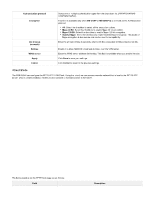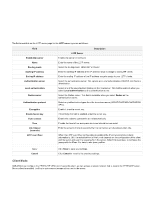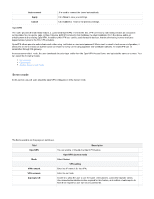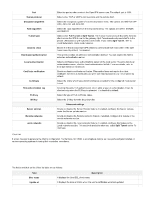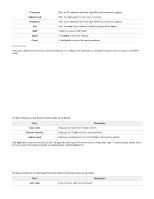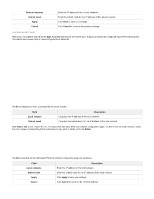D-Link DSR-250v2 Product Manual - Page 103
Server mode
 |
View all D-Link DSR-250v2 manuals
Add to My Manuals
Save this manual to your list of manuals |
Page 103 highlights
Auto-connect Apply Cancel .It is used to connect the tunnel automatically Click Save to save your settings. Click Cancel to revert to the previous settings. OpenVPN The router provides the OmniSSL feature, a customized OpenVPN, similar to the SSL VPN connectivity. OmniSSL provides an executable configuration file via a portal page () that facilitates the client installation from the device and is an enhancement to the existing OpenVPN. In addition, this VPN tool can be used via mobile devices, thereby eliminating browser and Java dependencies typical to the SSL VPN solutions. OpenVPN allows peers to authenticate each other using certificates or username/password. When used in a multi-client-server configuration, it allows the server to release an authentication certificate for every client, using signature and Certificate authority. An OpenVPN can be established through this gateway. In access server-client mode, the user downloads the auto-login profile from the OpenVPN Access Server and uploads the same to connect. You can select the following modes: Server mode Client mode Access Server-client mode Server mode In this section, you will learn about the OpenVPN configuration in the Server mode. The fields available on this page are as follows: Field OpenVPN Mode VPN network VPN netmask Duplicate CN Description You can enable or disable the OpenVPN feature. OpenVPN daemon mode Select Server. VPN setting Enter the IP network for the VPN. Enter the netmask. Enable it to allow the user to use the same certification to connect for multiple clients. User-based authentication is also required for this feature, and multiple clients require to have their respective user names and passwords.