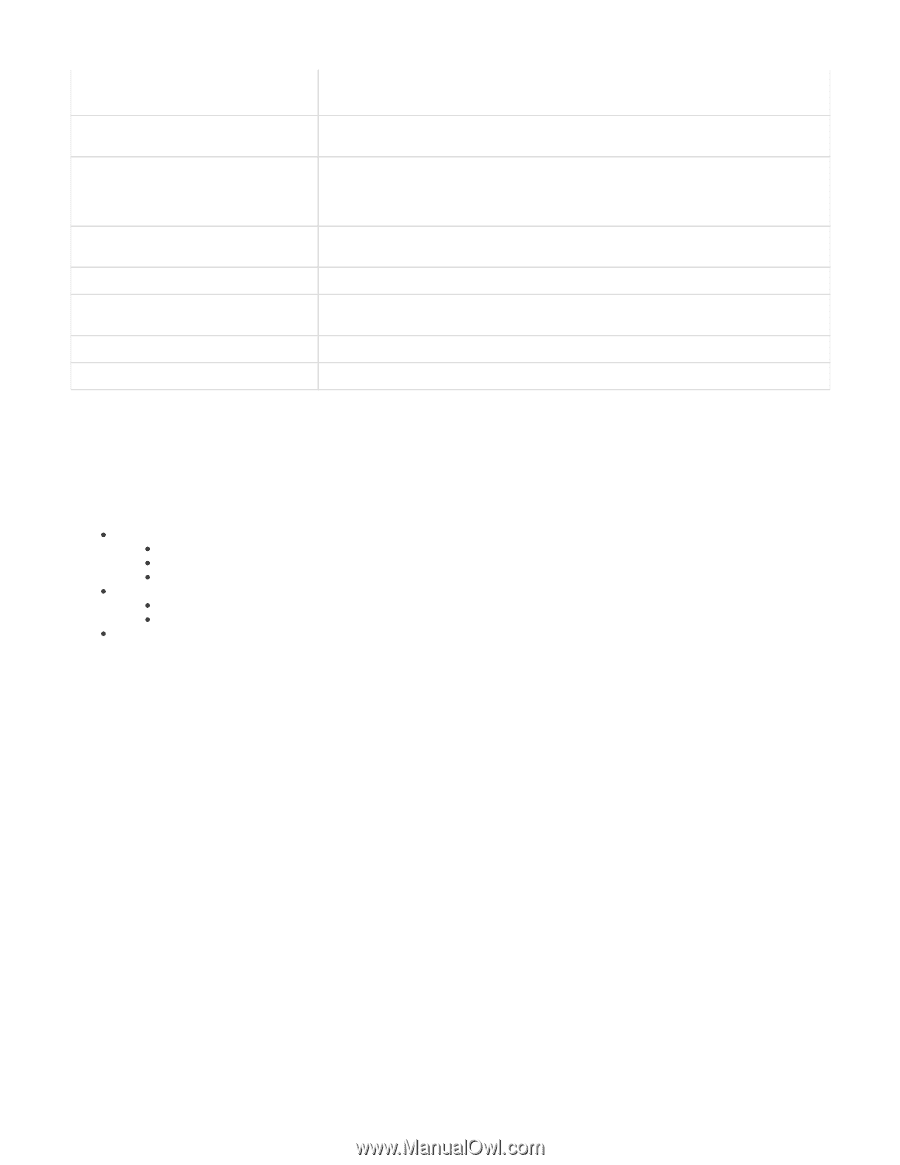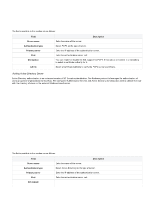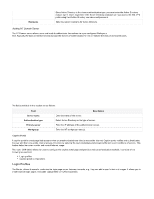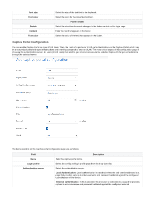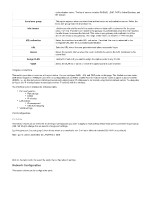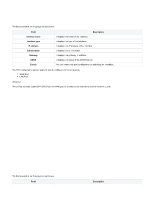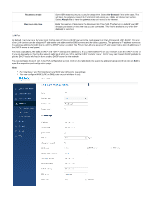D-Link DSR-250v2 Product Manual - Page 42
Network Configuration
 |
View all D-Link DSR-250v2 manuals
Add to My Manuals
Save this manual to your list of manuals |
Page 42 highlights
authentication server. The list of servers includes RADIUS, LDAP, POP3, Active Directory, and NT domain. Local user group Idle timeout URL redirection URL Interval Assign VLAN VLAN This option appears when we select local authentication as authentication server. Select the local user group from the drop-down list. Idle timeout refers to the end of the session when no data traffic is observed for the given amount of time. The client connected to the gateway re-authenticates once the timer reaches the idle timeout to access the Internet. This value is per gateway and applicable to all the clients connected to the gateway. The range of idle timeout is between 1-1440 minutes. Select the checkbox to enable URL redirection. If enabled, the user is redirected to the configured URL after the successful authentication. Enter the URL where the user gets redirected after a successful login. Select the periodic interval when the router redirects the user to the URL mentioned in the above field. Enable this feature if you want to assign the captive portal to any VLANs. Select the VLAN ID or name on which the captive portal is to be enabled. Chapter 4 Interface This section provides an overview of the port status. You can configure WAN, LAN, and DMZ ports on this page. The Unified services router, DSR-250v2 supports 1 WAN port and other as configurable port as WAN2 or DMZ Another feature that the router supports is Dynamic DNS (DDNS), i.e., an Internet service that allows routers with varying public IP addresses to be located using Internet domain names. You may also configure the IP aliasing feature to associate another IP address with the interface. The Interface section includes the following topics: Port configuration Port settings DDNS IP aliasing LAN Clients IP managment DNS host mapping VLAN settings Port Configuration Port Settings This section allows you to select the Ethernet port configuration you want to apply to each port,By default each port is connected to port group (192.168.10.x) to change this we need to change port settings. Eg: if we give port 2 to port group 2 then device which is connected to port 2 will be in different network(192.168.11.x by default) Note : port 4 can be used either as LAN,WAN or DMZ Click on the radio button to select the apply the configured port settings. Network Configuration This section allows you to configure the ports.