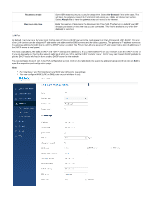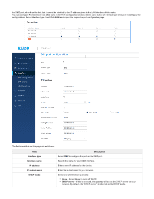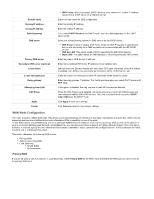D-Link DSR-250v2 Product Manual - Page 51
Auto-rollover using WAN, Field, Description, WAN mode, Primary WAN port, Secondary WAN port, Health
 |
View all D-Link DSR-250v2 manuals
Add to My Manuals
Save this manual to your list of manuals |
Page 51 highlights
Auto-rollover using WAN In the Auto-rollover using WAN mode, one of the WAN ports is assigned as the primary Internet link for all the Internet traffic; the secondary WAN port is used for redundancy if the primary link goes down for any reason. Both WAN ports (primary and secondary) must be configured to connect to the respective ISP's before enabling this feature. The secondary WAN port will remain unconnected until a failure is detected on the primary link (either port can be assigned as the primary). If a failure occurs on the primary port, the Internet traffic will roll over to the backup port. When configured in Auto-rollover mode, the link status of the primary WAN port is checked at regular intervals as defined by the failure detection settings. If you want to use Auto-rollover, select Auto-rollover using WAN as the WAN mode and enter the following details. Field WAN mode Primary WAN port Secondary WAN port Health check Description Select Auto-rollover using WAN. Select the primary WAN port. Select the secondary WAN port. Select one of the following options for the health check: WAN DNS Servers: If you select this option, it detects the health of a WAN link using the WAN DNS servers configured in the WAN Settings pages. DNS Servers: If you select this option, it detects WAN health by using a specific DNS server. Select DNS Servers and enter the IP addresses of custom DNS servers for the primary and secondary WANs.