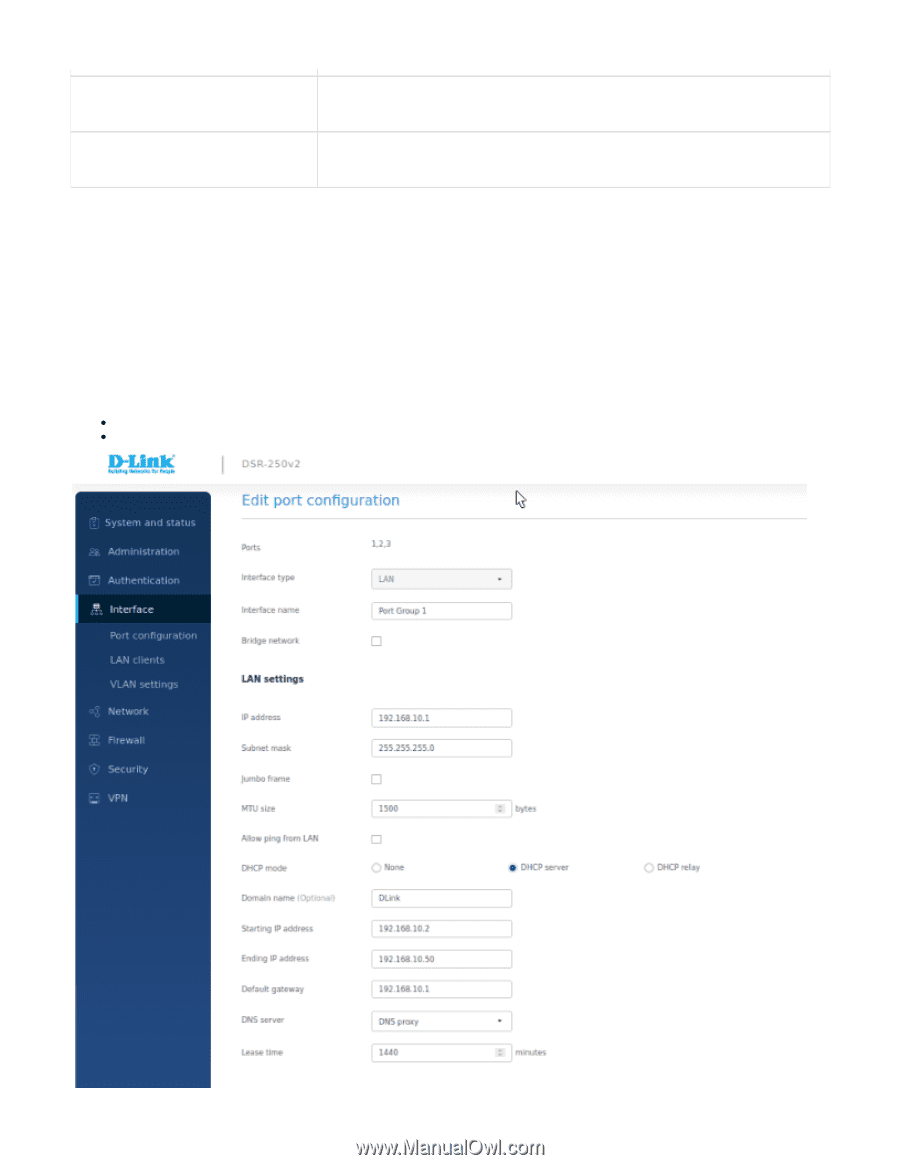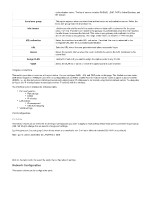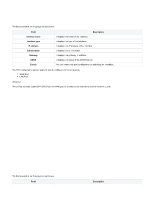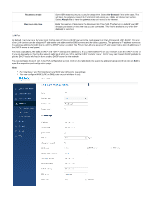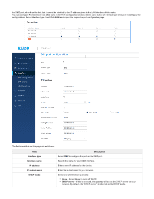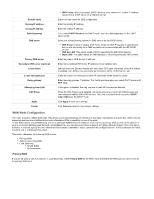D-Link DSR-250v2 Product Manual - Page 47
Reconnect mode, On-Demand, Always On, Maximum idle time, demand
 |
View all D-Link DSR-250v2 manuals
Add to My Manuals
Save this manual to your list of manuals |
Page 47 highlights
Reconnect mode Maximum idle time Some ISPs may require you to pay for usage time. Select On-Demand if this is the case. This will have the gateway connect to the Internet only when you initiate an Internet connection. Select Always On to have the gateway stay connected to the Internet. Enter the number of minutes in the Maximum Idle Time field. This feature is useful if your ISP charges you based on the time that you are connected. This field is available only when Ondemand is selected. LAN Port By default, the router as a Dynamic Host Configuration Protocol (DHCP) server to the hosts present on the LAN network. With DHCP, PCs and other LAN devices can be assigned IP addresses and addresses for DNS servers and the default gateway. The gateway's IP address serves as the gateway address for LAN clients, with the DHCP server enabled. The PCs in the LAN are assigned IP addresses from a pool of addresses if the DHCP server is configured. For most applications, the default DHCP and TCP/IP settings are satisfactory. If you want another PC on your network to be the DHCP server or if you are manually configuring the network settings of all of your PCs, set the DHCP mode to "none." DHCP relay can forward DHCP packets to get the DHCP lease information from another DHCP server on the network. You can configure the LAN port in the Port configuration section. Click on the radio button to select the LAN port group and then click on Edit to open the respective port configuration page. Note: Port interface 1 and Port interface 5 are WAN and LAN ports, respectively. You can configure WAN, LAN, or DMZ ports on port interface 4 only.