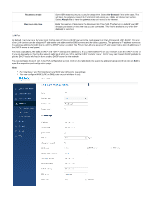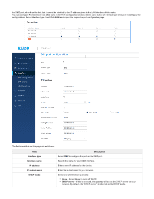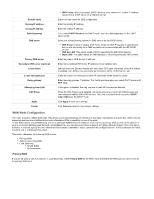D-Link DSR-250v2 Product Manual - Page 49
Edit ion, Field, Description, Interface type, Interface name, IP address, IP subnet mask, DHCP mode
 |
View all D-Link DSR-250v2 manuals
Add to My Manuals
Save this manual to your list of manuals |
Page 49 highlights
the DMZ port, other than the fact that it cannot be identical to the IP address given to the LAN interface of this router. You can configure Port interface 4 as DMZ ports in the Port Configuration section. Select radio button of interface type 4 for port 4 and Apply the configurations. Select interface type 4 and Click Edit ion to open the respective port configuration page. The fields available on this page are as follows: Field Interface type Interface name IP address IP subnet mask DHCP mode Description Select DMZ to configure the port as the DMZ port. Specify the name for your DMZ interface. Enter a new IP address for the device. Enter the subnet mask for your network. Select one of the following modes: None - Select None to turns off DHCP. DHCP server - If this is selected, the gateway will act as the DHCP server on your network. By default, the "DHCP server" is selected as the DHCP mode.