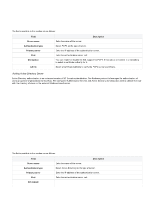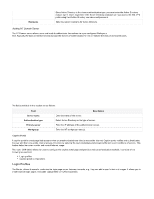D-Link DSR-250v2 Product Manual - Page 34
External auth server
 |
View all D-Link DSR-250v2 manuals
Add to My Manuals
Save this manual to your list of manuals |
Page 34 highlights
Field User name Group New password Confirm password Description (optional) Email (optional) Mobile (optional) Apply Cancel Description Enter the user name. Select the checkbox of the group to which you want to add the user. Enter a password of length 1 to 64 characters. Confirm the password by reentering the same password. Enter the user's description. This field is optional. Enter the email of the user. This field is optional. Enter the mobile number of the user. This field is optional. Click Apply to save your settings. Click Cancel to revert to the previous settings. External auth server Authentication Server An authentication server is a network service that provides credentials to authenticated users to access the network. When a user enters these credentials into the login page, they get access to the network. In addition, the authentication server maintains a database of users or an external authentication server configuration. This router page lists all the configured authentication servers and allows the user to configure them for the device. The fields displayed on this page are as follows: Field Server name Type Primary server Port Accounting server Description It indicates the name of the server. It displays the type of server. It could be any of the following server types: RADIUS, LDAP, Active Directory, POP3, or NT Domain. It displays the IP address of the authentication server. It displays the authentication server port. Enter the IP address of the RADIUS accounting server.