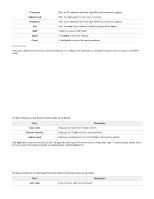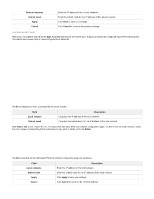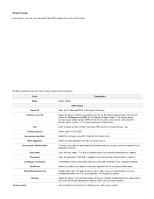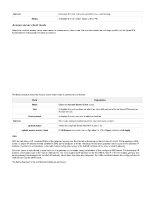D-Link DSR-250v2 Product Manual - Page 112
Subnet mask, Remote IP, Static route configuration, IP address, Gateway IP address, Apply, Cancel
 |
View all D-Link DSR-250v2 manuals
Add to My Manuals
Save this manual to your list of manuals |
Page 112 highlights
Subnet mask Remote IP IP address Subnet mask Gateway IP address Apply Cancel Enter the subnet mask. Enter the WAN IP address of the endpoint gateway. Static route configuration Enter the destination IP address of the static route from the remote LAN subnet. Enter the subnet mask. Enter the IP address of the termination gateway. Click Save to save your settings. Click Cancel to revert to the previous settings.

Subnet mask
Enter the subnet mask.
Remote IP
Enter the WAN IP address of the endpoint gateway.
Static route configuration
IP address
Enter the destination IP address of the static route from the remote LAN subnet.
Subnet mask
Enter the subnet mask.
Gateway IP address
Enter the IP address of the termination gateway.
Apply
Click
to save your settings.
Save
Cancel
Click
to revert to the previous settings.
Cancel