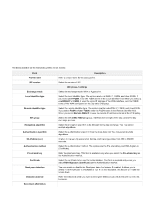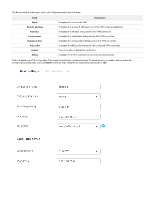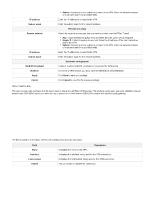D-Link DSR-250v2 Product Manual - Page 93
Field, Description, Connection name, Outgoing interface, Remote gateway, IP address, Domain name,
 |
View all D-Link DSR-250v2 manuals
Add to My Manuals
Save this manual to your list of manuals |
Page 93 highlights
The fields available on the Add basic configuration and Advanced configuration pages are as follows: Field Connection name Outgoing interface Remote gateway IP address Domain name IKE profile Local network Description Enter a descriptive name for the VPN connection. Specify the interface to be used for the outgoing data. Select the gateway you want to use for the connection. The options are Static IP and FQDN. If you select Static IP as the remote gateway, enter the IP address. If you select FQDN as the remote gateway, enter the domain name. Select one of the configured IKE profiles from the drop-down list. Local site setup Select the network access type that you want to provide over the IPSec Tunnel. Any: It specifies that the policy is for any traffic from the given local endpoint. Single IP: It limits the policy to one host. Enter the IP address of the host that will be part of the VPN.